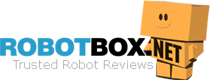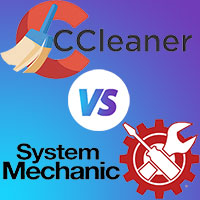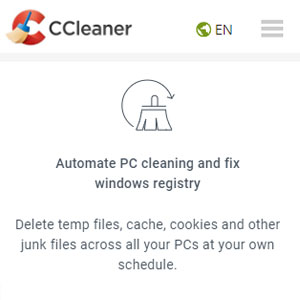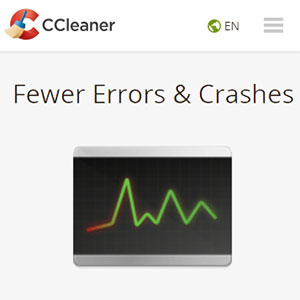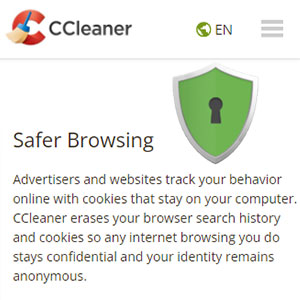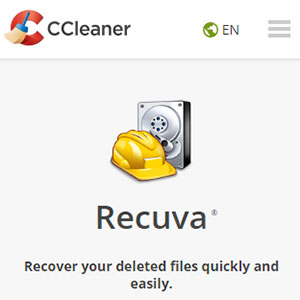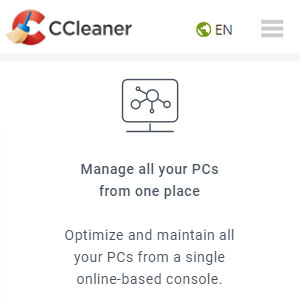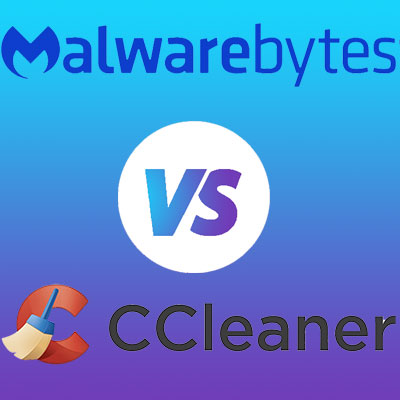CCleaner vs. System Mechanic Comparison Review
CCleaner vs. System Mechanic, which is the best PC cleaning utility? Is it CCleaner or Iolo Technologies’ System Mechanic? If you are in this dilemma, this is the place to be. We have analyzed the main differences between the two PC tuneup software and their features.
PC cleanup and tuneup are essential if you want the best performance for your device. These software have been designed to free up space and optimize your PC for productivity. Two of the household names are CCleaner and iolo System Mechanic. They share many features, but obviously, one is better than the other.
Comparison Table
 |  |
|
| Apps | Windows, Mac, Android, and iOS | Windows |
| Speed Boost | | |
| Online Privacy | | |
| Junk Cleanup | | |
| Scheduled Scan | | |
| Registry Scan and Repair | Yes, with Backup Option | Yes, No Backup Option |
| Speed Up PC and Browsing | | |
| Malware Scanning | |
|
| Antivirus Protection | |
|
| File Deletion and Recovery | | |
| Defragger | | |
| Software Auto-Updates | | |
| Software Uninstaller | | |
| Native Browser | | |
| LINK |
Main Differences Between CCleaner and System Mechanic
CCleaner and System Mechanic are PC cleaners with excellent capabilities of ensuring your PC is free from junk files and other items that eat up space or slow your PC. They also share several other features, but there are clear-cut differences. Here are the main differences between the two.
- CCleaner has apps for Windows and Mac PCs, alongside iOS and Android, but System Mechanic is compatible with Windows PCs only.
- CCleaner lets you back up your registry, has a software updater, allows users to run scheduled scans, and comes with a browser, features System Mechanic lacks.
- System Mechanic allows you to use the software on unlimited devices. Besides, it offers excellent protection as it can detect and remove malware, bloatware, and viruses. On the other hand, CCleaner is a single license product that doesn’t remove malware and other threats.
CCleaner and System Mechanic Features
Now, on to the finer details, what are the features, pros, and cons of CCleaner and System Mechanic? Let’s find out.
CCleaner Features at a Glance

CCleaner has two products: CCleaner Personal and CCleaner Business.
- Offers all-round protection for Windows and Mac PCs alongside Android and iOS devices
- It boasts a wide range of tools for PC cleanup and optimization
- Allows for registry backup before registry clean up and scheduled scans
- It comes with a free, fast, and secure browser that prevents browser fingerprinting
- It doesn’t detect or clean malware, and viruses
- CCleaner is a single-license product
CCleaner boasts a wide range of features, as discussed below.
System Mechanic Features at a Glance

There are 3 System Mechanic products; System Mechanic, System Mechanic Pro, and System Mechanic Ultimate Defense. Here are System Mechanic’s pros and cons
- It offers fast scans and gets rid of junk files more effectively than CCleaner
- PC speed and performance optimization are far ahead of CCleaner’s
- System Mechanic allows users to install and use the software on unlimited computers (at home)
- Detects and removes malware and other threats with an on-demand feature
- It has an antivirus that blocks malware and other threats at the point of entry
- System Mechanic is compatible with Windows PCs only
- It doesn’t support scheduled scans or Windows Registry backup like CCleaner
Below are the key features of System Mechanic.
Face to Face Comparison
1. Junk Files Cleaner

System Mechanic’s All-in-One PC Cleanup tool is your solution for all computer cleaning tasks and security. It detects and deep cleans all junk files, including cache and cookies, temporary system files, software leftovers, recycle bin files, thumbnails, debris from all major web toolbars, log files, and so on. The advantage of System Mechanic is that scans are relatively faster than CCleaner.
2. Registry Cleaner
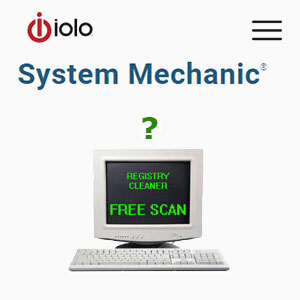
System Mechanic also has a registry cleaner. As mentioned earlier, a corrupt Windows Registry could also slow your computer. The software deploys high-tech technology to find common Windows Registry problems and repairs them.
It targets invalid entries, errors, orphaned entries, duplicate keys, fragmented registries, system shutdown errors, and other issues. Unfortunately, System Mechanic doesn’t allow you to back up the Windows Registry like Cleaner.
3. Browser Protection
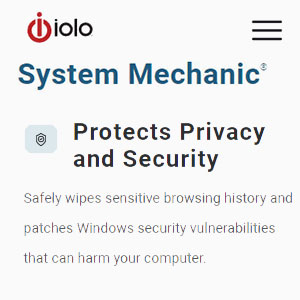
Just like CCleaner, System Mechanic also comes in handy when it comes to browser protection. It erases all cookies, cache, and the entire digital footprint and prevents fingerprint tracking. But it has the edge over CCleaner as it comes with a password manager called ByePass. It secures all your online passwords, be they account passwords or payment information, and remotely logs you out of all websites.
4. Software Updater
Outdated software, including drivers and programs, can also be why your PC lags, so they must always be up to date. But ensuring all software is up to date can be tedious and time-consuming now that software may be up-to-date this minute and outdated the next minute.
But thanks to CCleaner Software Updater, you can forget about software updates. It has automatic checks and updates, so it scans your system, finds outdated software, and updates them in the background.
This is a feature System Mechanic lacks.
5. Software Uninstaller
One thing we like about System Mechanic Advanced Software Uninstaller is that it uninstalls everything leaving no leftovers that end up as junk files.
6. File Recovery
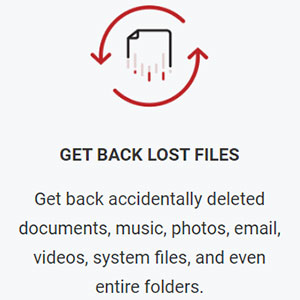
If you inadvertently deleted or lost some files, you are assured that System Mechanic will sort you out courtesy of System Mechanic Search and Recover. The software comes with a file recovery feature just like CCleaner. It has a SmartScan and StrongScan, which search and scan deep into your entire hard drive, whether it is healthy or damaged.
It’s also possible to recover files from other storage devices, including cameras, music players, DVDs, CDs, memory cards, flash drives, etc. Interestingly, the restoration process is one-click; no complex process. Also worth mentioning is DriveScrubber, which permanently deletes files, including leftovers.
7. Defragger
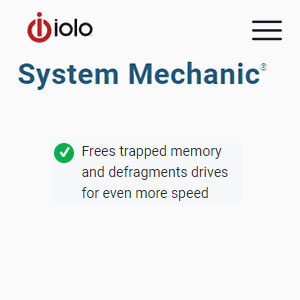
Disk fragmentation can also be a problem, and that’s why System Mechanic has a defragger. System Mechanic Defragger scans fragmentations, realigns all fragmented files, and organizes them for fast and easy retrieval. With System Mechanic Defragger, you can always be sure that your disks are in good health. The result is faster file search and loading.
8. Real-Time Protection

It also detects open ports, which are a severe threat as they allow for exploitation by malicious services and other security vulnerabilities.
For the record, Malware Killer is an on-demand service, but fortunately, you also get the cover of iolo AntiVirus™, which blocks viruses, Trojans, malware, rootkits, bots, and all other dangerous programs and threats at the point of entry.
9. Performance Optimizer
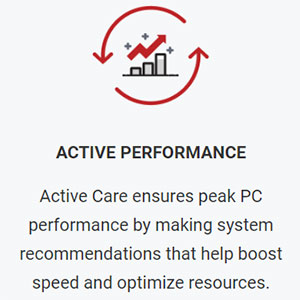
Besides cleaning up junk files and repairing the Windows Registry to enhance speed and performance, System Mechanic has a robust feature for improving PC performance, known as System Mechanic ActiveCare. ActiveCare works when the PC is not in use. It discreetly checks and repairs PCs by diagnosing, fixing, and tuning the system as required. Another feature is PowerSense which assesses the system and CPU power in real-time and makes adjustments for optimal performance.
10. Advanced System Information Tool (Speccy)
CCleaner also has an advanced system information tool dubbed Speccy. It has been engineered to dive deeper into your PC system to give you a detailed report of every hardware on your PC. It saves time you could have otherwise used to manually look for stats such as CPU usage, motherboard specs, RAM, graphics, etc.
11. CCleaner Browser
One advantage of CCleaner over other PC cleaners is that it comes with a free browser. CCleaner Browser is ultralight, uses 50% less memory, and extends battery life by up to 20%. In addition, the browser enhances your security and online privacy by masking your digital fingerprint, so you shouldn’t be worried about device fingerprinting, which is the widely used tracking method today.
CCleaner and System Mechanic Pricing
Onto the last segment of this CCleaner vs. System Mechanic comparison review, check out the available plans and pricing. Of importance are the features available for each plan.
CCleaner Price and Cost Considerations
CCleaner has two product categories; CCleaner Personal and CCleaner Business.
CCleaner Personal Plans, Pricing, and Features
| Plan | FREE Plan | Professional | Professional Plus (3 devices) |
|---|---|---|---|
| Price | $0.00 | $24.95 | $39.95 |
- Windows updates
- Manage all your PCs from one place
- Run optimization tasks on multiple PCs remotely
- Access from anywhere
- Remotely install/uninstall software
- Hardware/software inventory
- Reporting
- Customizable alerts
System Mechanic Price and Cost Considerations
System Mechanic has 2 products: Personal and Business.
System Mechanic Personal Plans, Pricing, and Features
| System Mechanic | System Mechanic Pro | System Mechanic Ultimate Defense | |
|---|---|---|---|
| Price (Without Discount) | $49.95 | $69.95 | $79.95 |
- Optimize your PC for peak performance
- Repair problems and errors and prevent them from recurring
- Clean up system clutter
- Fixes dangerous settings to prevent intruders and attacks
- Maintain reliability and speed
- System Shield – certified antivirus and antispyware protection that won’t slow you down
- Search and Recover – recover deleted files
- DriveScrubber – erase data from hard drives
System Mechanic Business Plans, Pricing, and Features
| System Mechanic Business | |
|---|---|
| Price | $49.99 |
- Speed up your PCs and business
- Avoid the cost of replacing PCs
- Automate maintenance and reduce help desk issues
- lug security holes
Frequently Asked Questions
1. Is System Mechanic antivirus?
2. Is Iolo System Mechanic really free?
3. Does CCleaner remove malware?
4. Is CCleaner better than System Mechanic?
5. Does System Mechanic slow down your computer?
Wrapping Up
That’s the end of this CCleaner vs. System Mechanic comparison review. So, which is the best PC cleaner to buy? CCleaner is a robust PC cleaner that removes junk, repairs the Windows registry, and has many other features. It also works with all platforms, including Windows, Mac, iOS, and Android.
However, it doesn’t remove malware and other threats like System Mechanic. For this reason, System Mechanic is the better option only that System Mechanic supports Windows platforms.
Interestingly, there is a discount, so do not miss the offer. But if you want all-round cleaning, you can still check out the CCleaner offer.