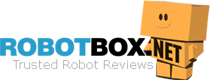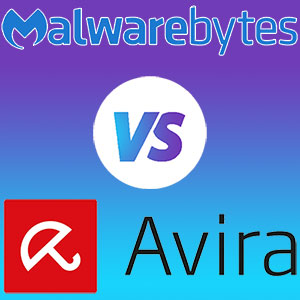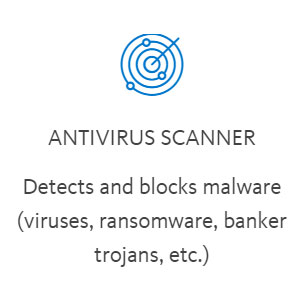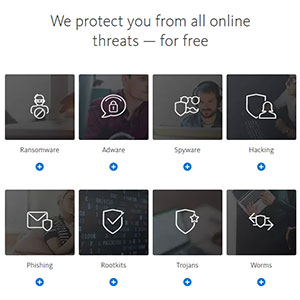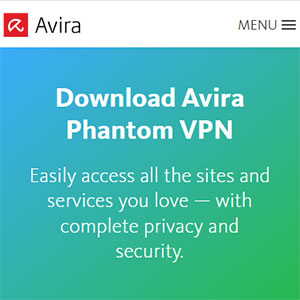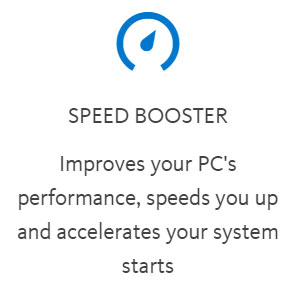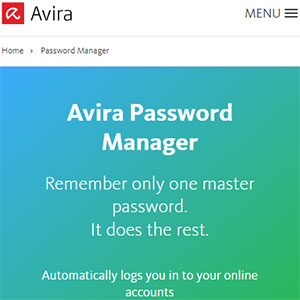Avira vs. Malwarebytes – Comparison review
For all Internet users, antivirus software is the mandatory tool to protect all devices used for Global Network access from all types of cyber-attacks. Good antiviruses protect the user from all sides – during surfing by blocking malicious websites; regularly scanning the devices for worms, viruses, and spying software; scanning downloaded files; checking software updates with the latest security patches; scanning the Internet and Dark Web for leakage of your personal data; and performs other security actions and provide you warnings in many other potentially harmful situations.
However, the functionality of antiviruses is not the same. Before installing the antivirus, it is strongly recommended that you check its features, provided services, protection functionality, trial version, and so on. In this article, we compare the main parameters of two popular antiviruses – Avira vs. Malwarebytes. You can not only investigate which one is better, how to compare this software, and which parameters are essential.
Avira vs. Malwarebytes – Comparison Table
 |  |
|
| Purpose | Antivirus | Antivirus |
| Supported OS | Windows, macOS | Windows, Mac, Chromebook |
| Mobile/ Tablet version | Android, iOS | Windows, Mac, Android, iOS, Chromebook |
| Internet protection | Ransomware, Adware, Spyware, Hacking, Phishing, Rootkits, Trojans, Worms, Keyloggers | Spyware, worms, Trojans, rootkit, phishing, spam, adware, spyware |
| Real-time protection | Automatic / Scheduled / Customized | |
| VPN | ||
| System optimizer | Limited | |
| Password Manager | Limited | |
| Automatic Software Updates | ||
| Safe Browser | ||
| Web cab/microphone monitor | ||
| Gaming mode | ||
| Firewall | ||
| Parental control | ||
| Business version | ||
| Free version | ||
| Dark Web Monitoring | ||
| Money-back guarantee | 60 days for annual plans 14 days for a 1-month subscription | 60 days guaranteed money to return |
| Free trial | 14 days | |
| Technical support | Community help / email / phone | Online, email |
| Additional features | Safe Shopping extension for the best deals | |
| LINK |
Main Differences Between Avira and Malwarebytes
Malwarebytes and Avira do not limit their features only to device scans from malware or viruses and protection against online threats; they have many tools. These tools are slightly different for these antiviruses; please find the main ones:
- Avira has a firewall as an additional protection layer, but Malwarebytes does not have it.
- Malwarebytes offers automatic, customized, manual scans, while Avira has only one option.
- Avira has a software updater tool and functional system optimizer, while Malwarebytes has only limited AdwCleaner to remove unwanted apps.
- Malwarebytes enhances identity protection on the Internet and the Dark Web by monitoring accounts and sensitive data leakages, including theft coverage. Avira does not offer this.
- Avira has a Password Manager, while Malwarebytes has only a Password Generator.
To discover all the advantages and disadvantages, you may check our review further.
Avira and Malwarebytes – Overview
At the beginning of our detailed review, we provide a short overview of these two antiviruses to help you understand their main capabilities.

Malwarebytes proposes one of the best malware removal and protection software on the market for personal and business. There are free and paid packages for all personal and business needs. All tools use less than 50% CPU resources, and you can always turn off notifications during gaming or watching movies. The friendly interface is customizable to meet your needs.
Malware protects your identity and sensitive documents from hackers, crushes malware attacks, blocks malicious and fake websites, and offers exclusive features with a unique Browser Guard. Moreover, Security Advisor in the all-in-one dashboard helps to set the best settings and informs regarding all threats and resolving solutions (available only for Mac and Windows). You may try all features for free in the limited-duration trial.
After a quick download, Malwarebytes software is ready for immediate action. The Premium packages have $1 million and 2 million identity protection insurance and provide real-time notification in case of exposed personal information. Personal data breaches are monitored on the Internet and the Dark Web. If required, you can use plans with credit and social media monitoring.
verdictThe short descriptions of the two antiviruses show solid protection from all Internet threats and personal data leakage. There is no winner at this stage; in the face-to-face comparison, we will investigate the differences further.
Avira vs. Malwarebytes – Face-to-Face Comparison
The detailed comparison is performed per the main parameters of both antiviruses: antivirus scanner, protection options, VPN availability, system optimization capabilities, availability for mobile devices, supported OS, and price.
Antivirus Scanner

Malwarebytes is already installed on more than 60.000 devices worldwide; 225 million files are scanned every month to prevent 9 million threats. For all users, a free online virus scanner is available to stop infections and remove malware from the PC. In the detailed report, all detected malicious software and viruses are provided. You can choose further actions – remove or keep it.
You can start the scan with one click from the dashboard, as well as set scheduled scans. In the “Security” menu, you can choose between a particular type of scan –rootkits or ransomware, or choose an overall scan for all threats (Trojan, spyware, viruses, and more).
verdictFor this part, there is no winner in the Avira vs. Malwarebytes comparison. Both antiviruses have shown excellent results in finding harmful software and online threats.
Protection Options

Malwarebytes in the dashboard provided control of the required protection levels. You can activate/deactivate web, malware, ransomware, and exploit protections.
In addition to scanning capabilities, the antivirus perfectly removes found threats. All defenses are based on proprietary intelligent technologies. You also receive brute force protection for guessing your login info and uninstalling blocks, not allowing malware to disable your antivirus security.
In addition to the identity threat alerts and private data leakage monitoring, you will get lost wallet assistance and toll-free customer service.
Depending on your device (Windows, Mac, Android, iOS, Chromebook), you will receive specific essential features. For example, Mac users receive the App Block, which blocks applications wanting to bypass security and have a quick scan for 30 seconds.
verdictAgain, in this part, we can’t call the winner. Avira has tools to automatically update software on your PC, while Malwarebytes has strong support for identity theft on the Dark Web and the Internet.
VPN

Malwarebytes, among other security tools, has a Privacy VPN. It allows you to block your real IP and change your geo-location to prevent tracking, secure any Wi-Fi connection, and allow access to blocked websites. All traffic through VPN is encrypted (256-bit) without slowing down the connection speed and lags as next-gen technology and WireGuard protocol is used.
Malwarebytes policy ensures no storage or sharing of personal data. You can choose between more than 500 servers from 40 countries. The service is available for $3.99/month or $39.99 per year (1 device). Subscription plans for 3 and 5 devices are also available
verdictAvira is the winner in the VPN service competition as it offers limited free VPN, and it has a larger number of VPN servers, while the number of countries is almost the same.
System Optimizer

Malwarebytes has a tool to remove unwanted software and junk files from your PC – Malwarebytes AdwCleaner. Using innovative technologies, it detects and removes all unnecessary software and files, as well as adware and spyware that slow down your computer.
The tool does not use the memory; it should not be installed. This tool is great in removing certain types of dangerous programs (not all, so it can’t be used as an antivirus) and works perfectly paired with Malwarebytes Premium. The tool is free and should be downloaded from the official website.
verdictBoth antiviruses have system-optimized tools, but Avira is focused on more parameters, including cache and cookies, while Malwarebytes focuses on removing unwanted apps. Avira is the winner in this round.
Privacy Optimization
There are proposals for personal needs (plans for 3 and 5 devices) and teams. In the standard option (from $3.75 per month or $44.99 per year) for 1 or 3 devices, you get premium technical support 24/7 and Browser Guard; in the Plus option (from $6.67 per month or $79.99 per year) for 3 or 5 devices the package also includes privacy VPN.
verdictThe Avira Browser extension is available only for Windows, while Malwarebytes can be downloaded for many existing OSs. Bit Avira offers a free service, while Malwarebytes is paid. There is no clear winner in this regard.
Password Manager

Malwarebytes does not have a password manager, but all users may use a password generator on the official website. It creates strong passwords using numbers, symbols, lowercase and uppercase letters. Created passwords could be part of all two-factor authentication.
verdictAvira is the winner in tools for password creation and storage, as it provides a complex solution for creating and storing passwords with master access to the wallet. Malwarebytes is good only for free access on the official website for creating strong passwords.
Mobile version
All threats are detected in real time before they can cause any harm to your device. Unfortunately, malware scanners do not work on iOS apps. Meanwhile, all Apple devices are designed with strong protection from this kind of threat.
These apps are available for download only at the corresponding online stores (App Store and Google Play Market). Provided VPN service using sophisticated encryption and WireGuard protocol.
verdictThe Avira mobile version, in addition to threat protection, has tools for protection cameras, spam calls, and support in case of device theft. Malwarebytes has only antivirus features, so Avira is the winner.
Additional tools
verdictAvira is the winner as it has one more unique additional tool, while Malwarebytes has none.
Supported OS
As mentioned earlier, some separate products from Avira are available only for Windows users. Meanwhile, the Avira packages are available for Windows, Mac, iOS and Android. The requirements for iOS and Android are not applicable to TVs.
| Windows | Mac | iOS | Android | |
|---|---|---|---|---|
| OS | Windows 7 or higher | MacOS 10.15 or higher | Android 6 or later | iOS 11 or later |
| CPU type | Intel Pentium 4 / AMD Athlon 64 Processor or higher | |||
| RAM | 2 GB or more | |||
| Disk space | 2 GB of more | |||
| Additional requirements | Administrator rights | |||
Malwarebytes supports Windows, macOS, Android, iOS, and Chromebook devices. It is available in ten languages, including German, Italian, and English. Malwarebytes for Chromebooks can be downloaded only on the Google Play Store.
| Windows | Mac | iOS | Android | |
|---|---|---|---|---|
| OS | Windows 7 or higher | MacOS 10.12 or higher | Android 9 or later | iOS 15 or later |
| CPU type | 800MHz | |||
| RAM | 2048 MB | |||
| Disk space | 250 MB | |||
| Additional requirements | Administrator rights | |||
verdictMalwarebytes is the winner in this part of the comparison because it supports more devices and has fewer strict requirements.
Price
Avira has monthly and annual subscriptions but only for non-commercial households. Normally, the software is regularly updated and renewed by your plan, but before purchase, you need to check the License and Service Agreement for special conditions. The renewal prices are subject to change within 35 days before the end of your subscription period. You have 60 days for a full refund for an annual subscription and 14 days for a monthly subscription.
Avira proposes several paid packages for users: Avira Prime, Avira Internet Security, and Avira Antivirus Pro.
| Number of devices | Monthly | 1-year | 2-years | |
|---|---|---|---|---|
| Avira Prime | 5 devices | $9.99 | $59.99 (first year) $104.99 (next year) | $194.99 |
| 25 devices | $12.99 | $129.99 | $249.99 | |
| Avira Internet Security | 1 device | $5.99 | $34.99 (first year) $57.99 (next year) | $102.99 |
| 3 devices | $7.99 | $70.99 | $125.99 | |
| 5 devices | $8.99 | $83.99 | $148.99 | |
| Avira Antivirus Pro | 1 device | $4.99 | $26.99 (first year) $44.99 (next year) | $77.99 |
| 3 devices | $5.99 | $57.99 | $99.99 | |
| 5 devices | $7.99 | $70.99 | $121.99 |
Malwarebytes offers many options for personal, business, and small team plans. To test all features and make sophisticated choices, you may download a free 14-day trial. All plans include free customer support and a 60-day money-back guarantee. The personal plan can accommodate 1 to 20 devices. You can pay monthly or annually (with a discount).
Malwarebytes Ultimate (Complete protection) includes Premium security, browser guard, VPN, and identity ultimate package. Malwarebytes Plus (Security + VPN) lacks an identity package similar to the previous plan. Malwarebytes Standard (Basic Security) does not have a VPN; it only has Premium Security and a browser guard.
| Number of devices | 1-year | 2-years | |
|---|---|---|---|
| Basic Security | 1 device | $44.99 | $78.73 |
| 5 devices | $79.99 | $139.98 | |
| Security + VPN | 1 device | $59.99 | $110.98 |
| 5 devices | $99.99 | $184.98 | |
| Complete Protection | 1 device | $119.99 | $239.99 |
| 5 devices | $199.99 | $399.99 |
verdictAvira and Malwarebytes have the same number plans, but Malwarebytes has more flexible plans with an adjustable number of required devices. But Avira has more budget-friendly proposals. So, there is no clear winner in this round.
Conclusion
In the comparison of Avira vs. Malwarebytes, there is no clear leader or winner. Both antiviruses have received numerous awards for their excellent protection features. But if you value your privacy identity, then Malwarebytes is a better solution with Dark Web Monitoring and Identity Theft Protection. Meanwhile, Avira has an excellent System Optimizer, Password Manager, and Safe Shopping app. Also, Avira prices are lower, and it has similar basic protection from malware, rootkits, worms, viruses, and other online threats. We recommend both antiviruses, but you should choose the one based on your needs.