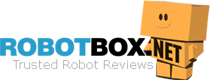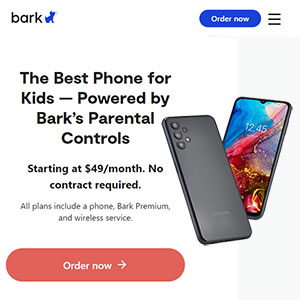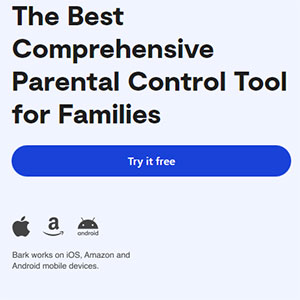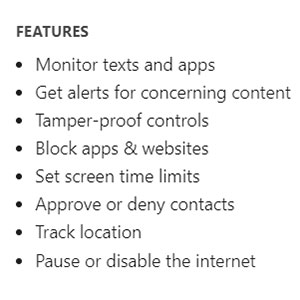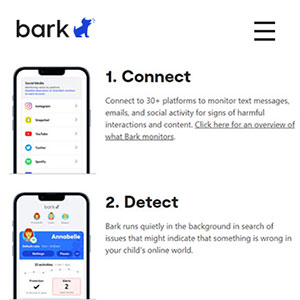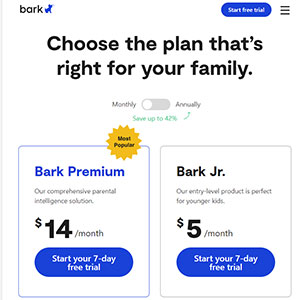Bark vs. mSpy – Comparison Review
Parental control software is becoming more and more popular due to the increasing dependence of kids on the Internet, apps, and social networks. This protection measure also helps safeguard your kid from threats and harmful content, protect your kid from bullying, help escape dangerous situations, and call for emergency help when required. The market provides software not only for Internet safety, but you may also install geo-locators to be sure that your kid is in a safe place.
The software is released on all types of electronic devices – PCs, mobile phones, and tablets. You can choose the one based on your needs and the current devices that your kid has. If you want to value the kid’s personal space, you may find apps that do not record all communication but use AI to inform only when potentially harmful content is found.
Bark and mSpy are the programs for parental control, and in this article, we will summarize their main features. If you need to compare these programs with other software, please check our other comparisons with Life360, Quastodio, and Famisafe.
Bark vs. mSpy – Comparison Table
 |  |
|
| Purpose | Parental control for digital devices, geolocation tracking | Parental control for mobile devices, geolocation tracking |
| Number of devices monitoring | 30+ | 1.0 |
| Website and app filter | ||
| Managing screen time | ||
| Monitoring contacts and communication | ||
| Location and check-in updates | ||
| SOS alerts | ||
| Blockage of improper content and apps | ||
| Encryption | ||
| Available in countries | USA, South Africa, Guam, Australia | 160 countries |
| Language support | English, Spanish, Afrikaans | English, Turkish, Portuguese, French |
| OS support | Windows, Mac, Chromebook, Amazon Fire tablet | |
| Mobile application | iOS, Android | iOS, Android |
| Price plans | Paid / Two options | Paid / three options |
| Free trial | 7 days | |
| Technical support | Email/ live chat | |
| Additional features | Recommendations of psychologists based on digital content analysis | |
| Other proposals | School monitoring for free, Bark Phone and router filter | |
| LINK | Check Price | Check Price |
Main Differences between Bark and mSpy
Even though, at first glance, Bark and mSpy are very close to each other, there are many differences between these applications, from the number of available features to the subscription prices. We summarize the main differences:
- Bark has a feature for screen time management, while mSpy proposes this feature only for Family Kit subscriptions.
- mSpy monitors only one device in standard subscriptions, while in Bark, you can monitor unlimited devices in all subscriptions.
- mSpy does not have an AI website filter or the possibility to set blocks on categories of apps.
- Bark values the kid’s privacy, while mSpy provides access to everything on the phone.
- mSpy can record the Child’s screen; Bark does not have this feature.
- mSpy is undetectable; this app works in the background while the kid sees that Bark works.
- Bark proposes a 7-day trial, while mSpy has only the demo version.
- mSpy has 24/7 technical support in live chat and emails, while Bark has only email support.
- Bark is available only in several countries, while mSpy is available in 160 countries.
- Bark supports adults in communicating with kids and provides healthy recommendations by experts. mSpy does not have this feature.
A more detailed description of differences and other interesting insights about these programs are available in the next part of our article.
Face-to-Face comparison Bark vs. mSpy
The detailed comparison of Bark vs. mSpy includes a description of all features, installation procedures, supported devices, and other products that are available from these brands.
Overview

mSpy is a popular Parental control program with more than ten years of experience. It has already helped 1.5 million parents to watch their kids from 160 countries. After you install the app on the phone or other device, you receive access to all activities on it – screen recorder, text, and call monitor, and much more – all these functions are available to you.
Not only the parents can control their kids, but also the partner can be monitored for cheating. But you need to check the privacy jurisdiction before you download the app, especially if you want to spy on adults. Unfortunately, you can’t limit activities on the target device. It does not only track activity on the Internet and in communication; you can also track the location of the person.
You can use this feature to track your employees if they are working at a designated place efficiently. With access to numerous features of this app, you can control the way your kid is using the Internet and guide him for responsible usage without inappropriate content.
verdictBoth software products are from reliable companies that have much experience in the market. Based on the overview, both parental control software products obtain a wide choice of features. There is no winner in this section.
Supported Devices

mSpy supports numerous devices for monitoring. If you have doubts, you can insert your device model into the search line on the official website and check compatibility.
It supports Android phones and tablets (Huawei, Xiaomi, Motorola, Sony) and iOS phones and tablets.
verdictBark and mSpy support many mobile devices, but Bark also supports laptops and can be installed as a browser extension. So, it is the winner.
Features

mSpy has many features, that may be used for monitoring adults, kids and elderly people:
- Monitor messages, including iMessage and social networks.
- Possibility to view all posts, shares, and likes on social networks.
- Monitor incoming and outgoing calls.
- GPS location tracking in real-time.
- Geo-fences with notifications about coming in and out.
- Alerts about suspicious events and communication, the possibility of creating a block list.
- Detection of cyberbullying and online threats.
- Monitor visited websites, review browsing history, and receive emails – all Internet activity.
- Tracking apps and multimedia files and their usage frequency.
- Automatic records of key logs, including passwords and logins in all apps.
- Remote access to the monitored device in real-time without notification (undetectable).
- The latest encryption protocol to ensure top-quality safety.
- Notification about uninstalling the mSpy app from the monitored device.
verdictThe list of basic features of both parental products is impressive. Most of them are similar. Depending on what features you are interested in, you may choose the most appropriate app. But we can’t be the winner in this round.
Installation Guide
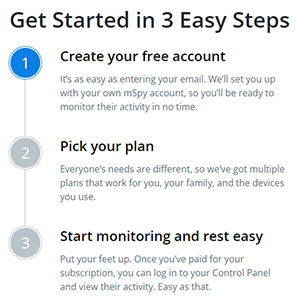
The installation of mSpy is really easy and consists of six steps as well:
- Create your account for free. You do not need to download the app on the device from which you will be monitoring; you can use the browser version to access the control panel.
- Choose your plans based on the number of monitored devices. After payment, you will receive a welcome email with a link to a control panel.
- Follow the link and log into the control panel, where you will find the Installation Wizard.
- You need to install the mSpy app on the monitored device.
- Synchronize the devices.
- After that, you will receive the dashboard in the control panel with all monitored information.
verdictThe installation process for both apps is straightforward and does not require specific computer knowledge. You need to follow the installation wizard for a successful procedure. There is no winner in this regard.
Price

mSpy subscription plans are based on the subscription length. All plans provide access to all features, but in Family Kit, you can also manage Internet usage. You may choose between 1 month ($48.99/month), three months ($28.00/month), and 12 months ($11.57/month) plans. The longer the subscription is, the less expensive it is on a monthly basis.
One subscription covers only one device monitoring; for many devices, you need to purchase the Family Kit subscription. All users can pay for mSpy services using several payment methods – credit and debit cards (Visa, MasterCard, American Express) or payment systems (Discover, JCB, Wire Transfer, Direct Debit).
There is no free trial period for all subscriptions.
verdictBark proposes less expensive subscription plans with similar features. Moreover, you have a free trial to test them in advance. So, Bark wins this part of the comparison.
Other products from Bark and mSpy
Bark has two additional products for digital safety. Bark Home is an internet filter that is connected to your Wi-Fi router. It manages all internet devices connected to your family network, including TV and gaming consoles. You can set limits on every device, set custom schedules and website filters, block apps and games, and pause the Internet. The device does not slow down the Internet speed and works with most routers. It costs $6 per month or $79 for the full-time. If you want to increase your kids’ safety, you can purchase the Bark Phone, which comes with a built-in app.
The phone does not look like a kid’s phone and has all the digital capabilities of a modern smartphone. You can talk and text with your kids without limits with advanced content monitoring. You can purchase it directly at the website or on Amazon. The subscription price for Bark Phone starts from $29 per month. If you are a student or a teacher, you can apply for a special free proposal for schools and students to monitor the Internet for free.
mSpy does not have additional products.
verdictBark is the winner in this part of the competition Bark vs. mSpy, as you can choose mode advanced devices – Bark Phone and Bark Home – more than parental control software.
Frequently Asked Questions
1.Do I receive full access to the monitored device with Bark?
2.Do I need to jailbreak my kid’s phone to install the Bark?
3. How can I test the mSpy without paying?
4. Can I review the deleted messages with mSpy?
Conclusion
Our detailed comparison of Bark vs. mSpy has shown numerous differences. In most cases, Bark has won as it has more subscription options, additional products (Home and Phone), and better prices. Bark can monitor more than 30 apps, set healthy limits for Internet activities, and geo-tracking, and you will receive alerts on all suspicious activities found by AI. mSpy focuses mainly on monitoring and recording everything on your kid’s devices; it proposes an undetectable mode. It also has a geolocation feature with check-ins, but there are limitations and less functionality of app blockage and website filters.
We can’t state that mSpy is not so good in parental control, but with Bark, you can monitor an unlimited number of devices, while with mSpy, only one. So, the features of both programs differ, but your choice should be based on personal preferences and required options. Anyway, both programs are reliable and will help in providing safety for your kids.