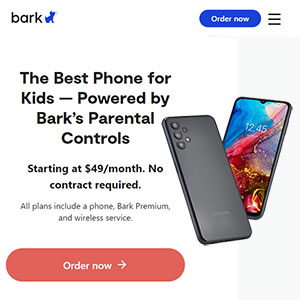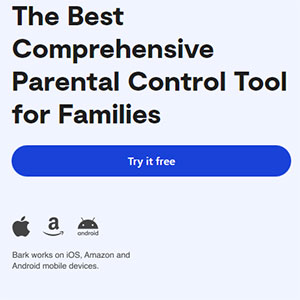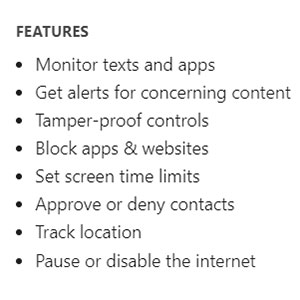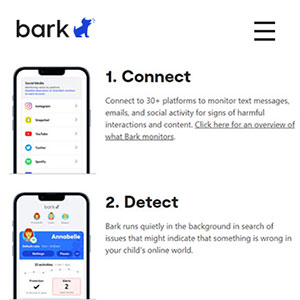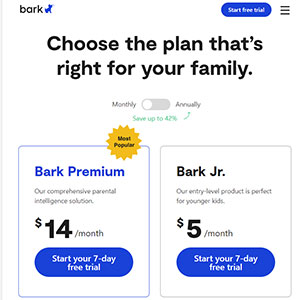All parents want their kids to be safe all the time, not only when they are nearby but also when they are at school or walking with friends. One of the best solutions is to use a smartphone to watch your kids, but you do not need to call or text them constantly. You need to install the parental control application, which has tons of useful features.
You can see through them real-time geo-location, check if they are in a safe neighborhood, control their Internet usage, or the kid in case of emergency, can quickly ask for help, and many more.
On the market, there are numerous proposals for the supported devices, subscription plans, and provided features. In this article, we will review two parental control programs – Bark vs. Life360. If you are interested in other products, you can check our comparisons with Qustodio and Famisafe.
Bark vs. Life360 – Comparison Table
 |  |
|
| Purpose | Parental control for digital devices, geolocation tracking | Tracking the location of family members, digital and driving safety, and emergency assistance |
| Number of devices monitoring | 30+ | Up to 99 |
| Website and app filter | ||
| Managing screen time | ||
| Monitoring contacts and communication | ||
| Location and check-in updates | ||
| SOS alerts | ||
| Driving reports | ||
| Crash detection | ||
| Available in countries | USA, South Africa, Guam, Australia | USA, UK |
| Language support | English, Spanish, Afrikaans | English |
| OS support | Windows, Mac, Chromebook, Amazon Fire tablet | |
| Mobile application | iOS, Android | iOS, Android |
| Price plans | Paid / Two options | Free / 3 paid options |
| Free trial | 7 days | 7 days |
| Technical support | Email, chat | |
| Additional features | Recommendations of psychologists based on digital content analysis | Crime reports in the neighborhood area, IP theft protection, lost phone coverage, credit monitoring, medical support |
| Other proposals | School monitoring for free and filter for the router | |
| LINK | Check Price | Check Price |
Main Differences between Bark and Life360
Life360 and Bark are both parental control software but have different functionalities. We have to say that they have less similar features than different ones. The main differences between them are:
- Life360 is aimed at geographically tracking family members, while Bark provides complex digital safety solutions, including tracking.
- Life360 can be used only on smartphones (iOS and Android); Bark supports smartphones, tablets, laptops, etc.
- Bark monitors all communication channels on the phone to prevent possible threats, bullying, and sexual content; Life360 does not have this feature.
- Bark sets limits for using apps; the Internet per request using AI filters, but Life360 does not have this feature as well.
- Life360 provides help for young drivers to create their driving history. Also, the app has functionality for crash detection. Bark does not have this feature.
- Life360 has an SOS button to inform family members, emergency contacts, and other members of a circle about emergency cases. Bark does not have this feature.
As you can see, Bark and Life360 are apps with different functionalities. We suggest going through our detailed face-to-face comparison to understand what software better suits your needs.
Face-to-face comparison Bark vs. Life360
Our comparison is split into several sections: overview, features, supported devices, installation guide, price, and other products from the two brands.
Overview
You can track if your kids arrive at school or your spouse is on the way home to start to prepare dinner. Parents can review past trips and check how much time was spent in the specific locations. The app also can be used among groups of classmates or friends to share their locations.
Life360 is extremely supportive of young drivers, as it records their driving style and helps them call the police in case of a crash. In case of any emergency situation, you can use the SOS button.
The application also receives information about crime nearby to be alerted and make a proper decision. 1 out of 9 families in the USA uses Life360.
verdictBoth applications are used by many families in the USA (in some countries as well). You are promised to have a user-friendly interface and plenty of useful features. It is not possible to make a winner in this part of the comparison Bark vs. Life360.
Supported devices

Life360 is supported on iOS (iOS 14 and higher) or Android (Android 9 and higher) devices.
The app is not supported on non-smartphones, Apple Watch, iPad, or other tablet devices, and some notifications are not displayed on other brand watches. The app is also not supported on Windows phones anymore.
For proper work of Drive Detection Technology, your device must have a gyroscope, gravity sensors, GPS, and accelerometer. iPhone 4/5/5c does not support Drive Detection technology.
verdictBark is supported on more devices than Life360. But in some cases, the installation process involves the usage of other devices. Nevertheless, Bark is the winner in this round.
Features
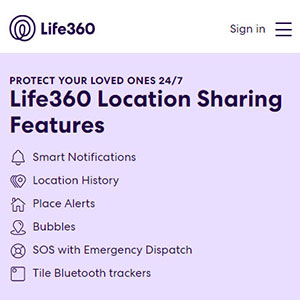
We can summarize the main features of Life360 in the following list:
- Tracking the location of each device using the unique code.
- Possibility to show only general location using the “Bubble” (save some privacy).
- Possibility to set geo-fence in certain areas. You will get notifications if a certain device enters or leaves the designated area. You need the map to select the most common places for your family members, determine a time frame, and tap a bell.
- The SOS feature is activated from the main screen with a red button. The app will send the text notification to other people in your group and emergency contacts.
- Crash detection and immediate informing of emergency contacts (useful for young drivers).
- Roadside assistance in case of car damage/ dead battery/ no gas on the road (for gold subscribing – 5 miles free towing; for platinum subscribers – 50 miles free towing).
- Crime reports with the time and location (murders, thefts, etc.).
- Individual driver report (only for Gold subscriptions and higher). The app records the high speed, hard braking, and rapid acceleration. It even tracks how many times the driver uses the phone.
- Stolen phone coverage for Gold subscriptions ($250) and Platinum subscribers ($500).
- ID theft protection with $25K for gold subscribers and $1M for platinum users (per person).
- Digital protection from data breaches, malware and viruses, and mail theft.
- Credit monitoring with immediate information if your credit report has changed.
- Family assistance includes medical support, emergency disaster response, emergency dispatch, and travel support.
verdictAs you can see, the list of features of both apps is considerable, but they provide absolutely different parental support and control in different areas of life. Bark is focused mainly on digital safety with the slight possibility of tracking location, while Life360 has detailed reports of the most frequent places and a list of emergency support in numerous cases. It is not possible to call a winner in this round.
Installation guide
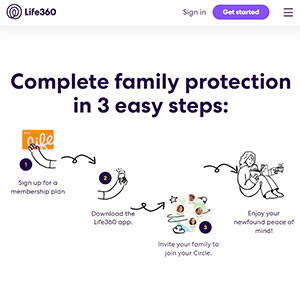
The installation process of Life360 is easy and includes 4 steps:
- Choose the required subscription plan and sign up.
- Download the Life360 app in the App Store or Google Play.
- Create a Life360 account. You need to verify your phone number with a verification code by SMS. Sign in with your account credentials. The person who purchases the subscription and downloads the app first is, by default, the admin.
- Invite the family members into your circle. It is recommended to limit your membership to up to 10 members (the system limitation is 99 members). The members and admin have different permission rights in app management and different notifications. Each invited person has to download the app and create an account. Kids under 13 years old have to sign with adults’ help. You can create several Circles and easily switch between them.
verdictThe installation process for both apps is easy and includes only 4 steps before starting to set the required parental control parameters. Again, there is no winner.
Price
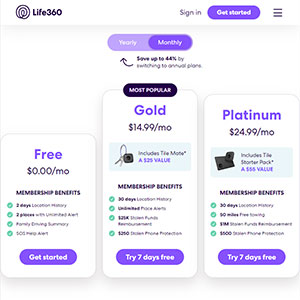
Life360 has several subscriptions –free, silver, gold, and platinum. The price for the silver plan is $7.99, the gold plan is $14.99, and the platinum is $24.99. Not all features are available in the free version – only SOS help alert, crash detection, and family driving summary.
In the free plan, the location history is stored only for 48 hours and 2 places with unlimited alerts. In the gold package, the locations are stored for 30 days, with location notifications for unlimited places.
In the platinum package, the locations are recorded for 30 days. All subscriptions have a 7-day trial version. In gold and platinum plans, you receive the tile mate and tile starter pack to keep track of everyday things like keys and bags.
verdictLife360 has a significant advantage – a free version with limited functionality. Bark has only a trial version, but Life360 also has it for all paid subscriptions. The price for services is different, as the functionality is different. But we call Life360 the winner in this part of the comparison Bark vs. Life360.
Other products from Bark and Life360 for parental control

There are no additional features of Life360 that can be purchased separately. All features are available in platinum subscriptions; in others, there are some limitations.
verdictObviously, Bark is the winner in the provision of other services, as Life360 has no additional proposals.
Conclusion
If you are choosing between Bark vs. Life360, you have to understand from our comparison that these apps have different functionality.
Bark includes only one feature that Life360 has – device geo-tracking with alerts for arrivals and departures. Bark proposes a set of solutions for AI filtering, blocking harmful content on the Internet, games, and apps. You can purchase a separate phone for kids – Bark phone – to increase digital safety to the highest level.
But if you need more detailed location tracking with the possibility of emergency help from the click of a button, then Life 360 is a good supporter. It helps to learn the routes and driving preferences of your kids. Moreover, it has travel support and emergency support in case of crashes and other cases. So, these apps are difficult to compare. For full protection, we recommend installing both products. Otherwise, you need to choose where safety is essential – in real life or the digital world.