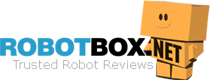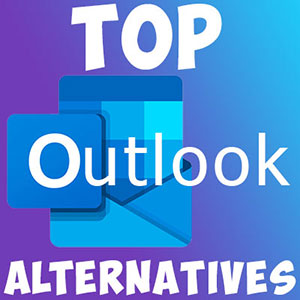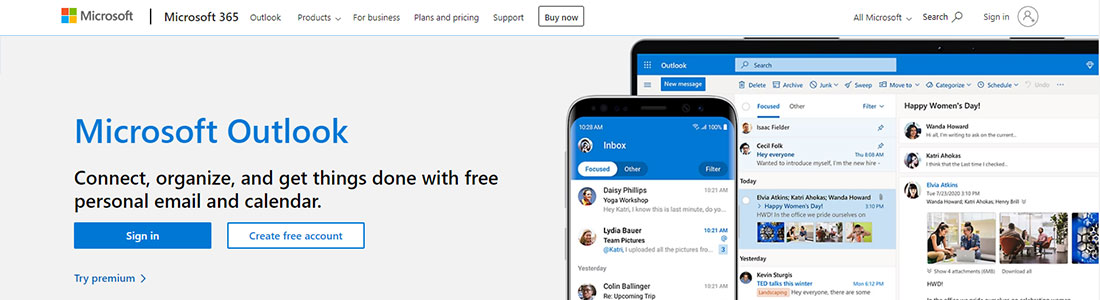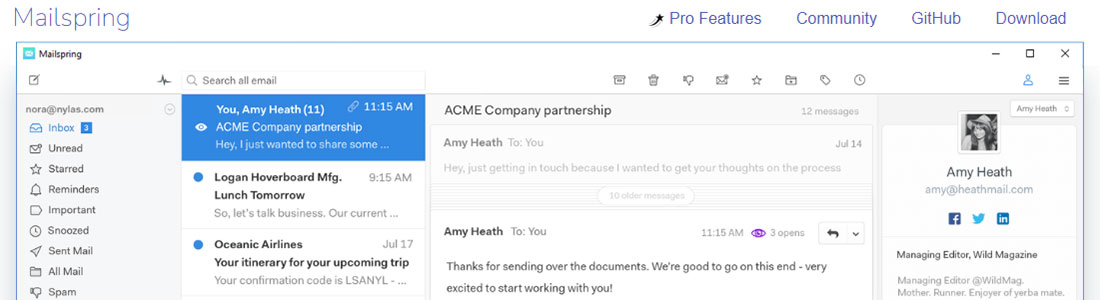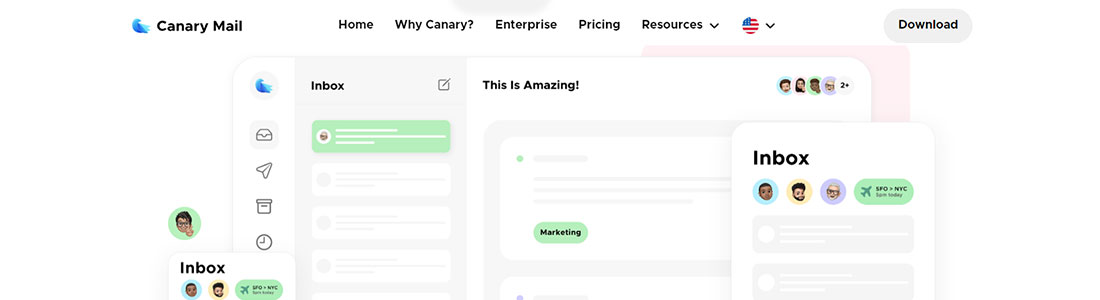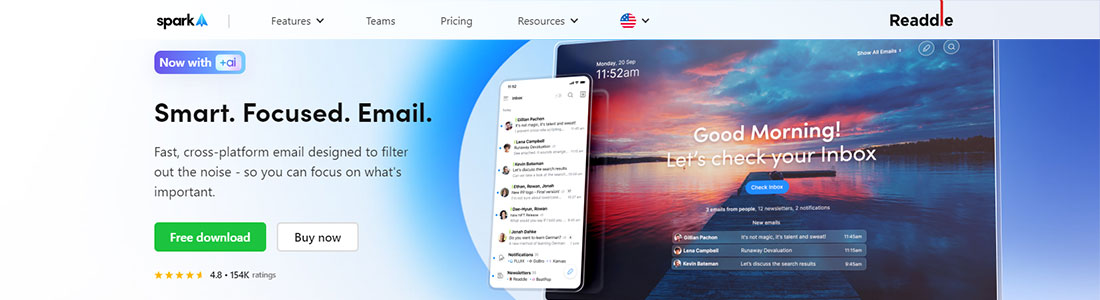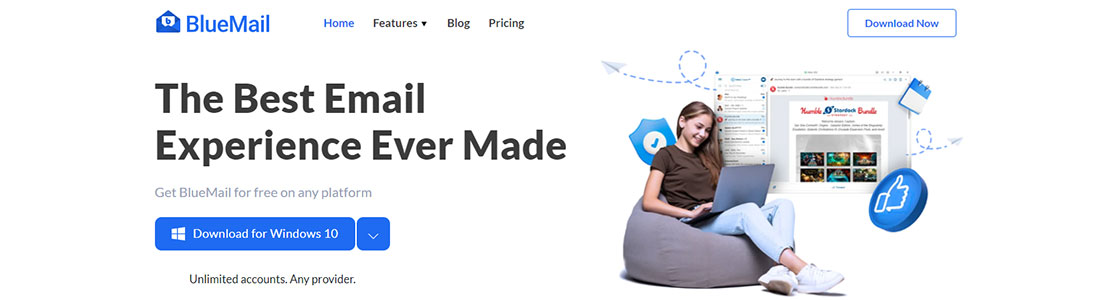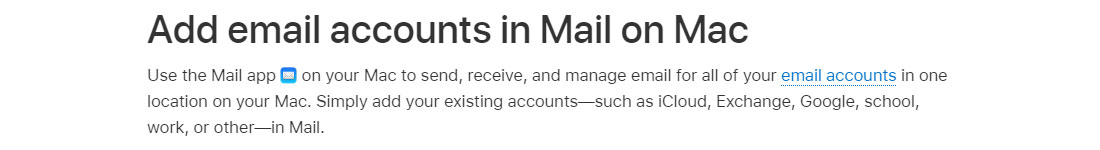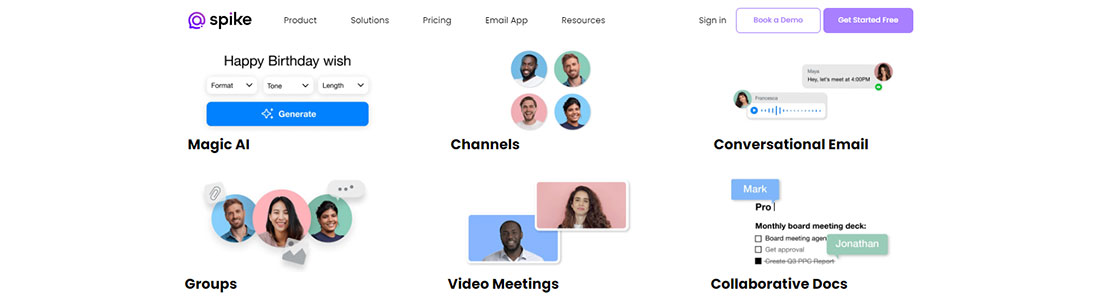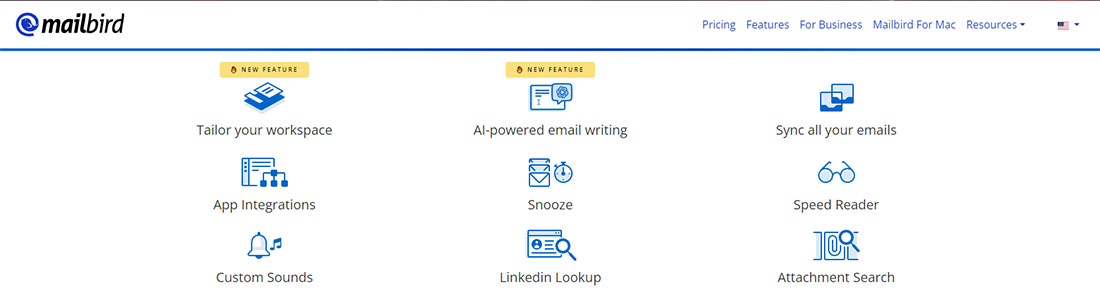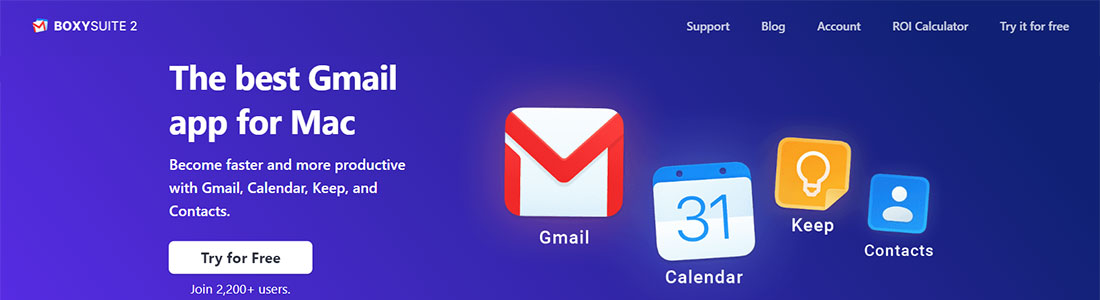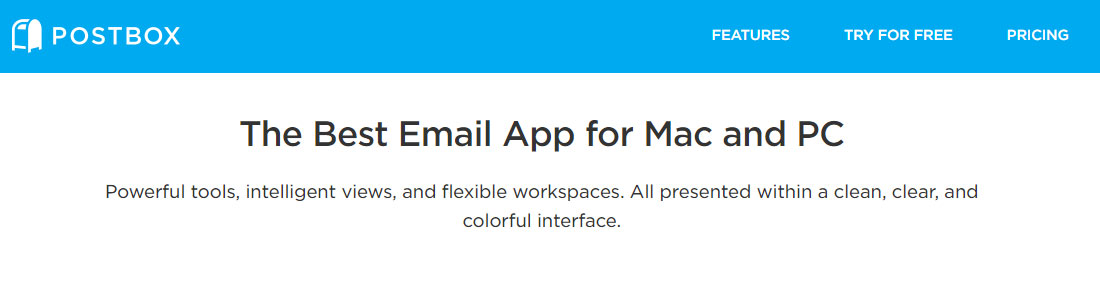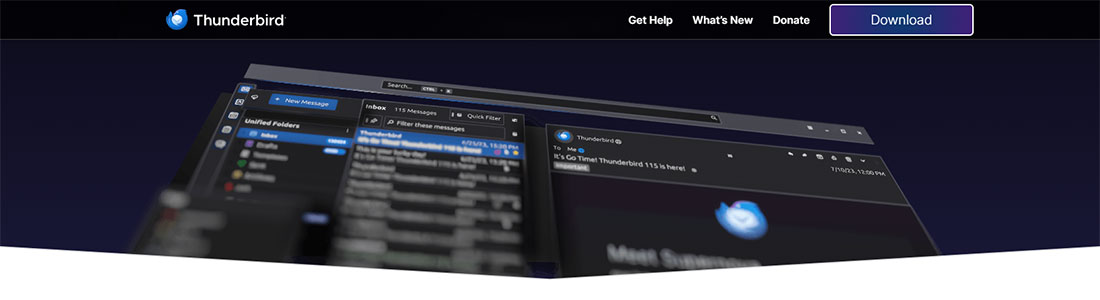Top 10 Outlook Alternatives for Mac
In the modern Internet era, our communication has moved from the physical world to the virtual. Previously, you had to have a physical address for all correspondence, so you need an email address for virtual letters. There are several ways to receive it: at work as a corporate address, at an email client such as Microsoft Outlook or Apple Mail, or at a webmail client such as Yahoo!, Google, or Hotmail. Some webmail clients offer custom email domain names. No matter how you get the email, you receive the possibility to create profiles on many websites, a box for all commutation for business, friends, or with shops, as additional secure contact for two-factor authentication, and many more.
We will discuss webmail clients as the easiest and fastest way to email. You can find out which clients are free for use, which options they propose, how to extend their functionality, what are their limitations and organization capabilities, and many more. In the convenient form of a short description and explanation of the pros and cons, we hope you can find the best one for you, whether searching for a replacement for Outlook or creating an absolutely new account.
What is Outlook?
Microsoft Outlook is an email client from Microsoft Company that is available as part of Microsoft 365 or as a standalone program. It works on Windows, macOS, Android, and iOS. It is still one of the most used email client software after Apple Mail and Gmail. The service has been available since 2012; before that, it was named Hotmail in 1996. With Outlook, you can control your emails, sort them into folders (automatically or manually), schedule reminders, and automatic email responses. It is used not only for business, but also for institutes and homes. After you learn all the functions, you can quickly intensify your business and organize your workspace.
Features
- Automatic organization of email with proposals on how to prioritize important emails.
- Sharing of meeting calendar with teammates.
- Easy integration with other Microsoft software such as Teams, Skype for Business, Edge, Excel, etc.
- Sharing of files via the Cloud for recipients with the possibility to track the latest versions.
- Fully functional mobile application for iOS and Android.
- Guidelines for outlook usage per different sizes of company.
- Outlook can be used as an app manager for other Microsoft programs from Microsoft 365.
- Synchronization of all emails through all devices where Outlook is installed and the same profile is used.
- Integration with third-party services such as Google Pay, Uber, Evernote, Facebook, and many more.
- The premium version notifies about suspicious emails, malware, phishing links, and viruses.
Microsoft Outlook for Mac has four subscription plans – Free, Basic ($19.99/year), Personal ($69.99/year), and Family ($99.99/year). The free version is available only for one person, has only core features for mobile and desktop, and includes 15 GB of mailbox storage and 5 GB of cloud storage. Paid subscriptions have advanced features, more storage and cloud space, and Microsoft technical support.
- Familiar interface as other Microsoft programs
- Simple email access
- Organization of contact lists
- Setting up events or meetings via outlook
- Automatic email responses if the user is unavailable
- Possibility to make several signatures for different types of letters
- Many fonts options
- Data encryption
- Numerous guides and tutorials
- International program
- Not free
- Not so much customizable
- Shorten battery life
- Complex program
Even though Outlook has a free particular version for Mac users, it is limited in functionality and has ads. Let’s find alternatives; maybe some can propose better features.
| Free version | Mobile version | Cloud storage | Security features | Multiple accounts | AI to compose letters | Push notifications | Spam Management | Backup | |
|---|---|---|---|---|---|---|---|---|---|
 Microsoft Outlook Microsoft Outlook | |||||||||
 Mailspring Mailspring | |||||||||
 Canary Mail Canary Mail | |||||||||
 Spark Spark | |||||||||
 Bluemail Bluemail | |||||||||
 Apple Mail Apple Mail | |||||||||
 Spike Spike | |||||||||
 Mailbird Mailbird | |||||||||
 Boxy Suite 2 for Gmail Boxy Suite 2 for Gmail | |||||||||
 Postbox Postbox | |||||||||
 Thunderbird Thunderbird |
Mailspring
Mailspring is a desktop email client with open-source code. It is a cross-platform software that works on Windows, Mac (Intel or Apple Silicon), and Linux. It has user-friendly navigation with an overview of inbox, unread, sent items, spam, drafts, and other folders on the left. All letters are available in the list with information about the title, sender, and the time sent; on the right side, you can read the whole email and get access to the communication history shortly. You will be asked to set up the email address during the first launch. You can synchronize it with any of your email accounts, but you must also create a Mailspring account.
Features:
- Creation of own client theme or use proposed – light, dark, darkside, talga, Ubuntu, less is more, etc.
- Access the information about the people and companies you are emailing, including profile picture, job title, company information, and quick links to the social networks.
- Possibility to mark emails, move to spam, make them unread, move to a special folder, or share information – all these features in the special bar.
- Possibility to send emails at the time when readers most likely read it (snooze) without the necessity for Mailspring to be opened.
- Setting reminders with different options if no one answers – in 3 hours, in 3 days, in a month, etc.
- The client can be set as a preference and used by default (only for Windows).
- Creation of templates for quick response to standard emails (meeting invitations, information about delayed services, or proposals for new goods for sale).
- Access to the account activity report with information on received and sent messages with a time of day, you can make metrics for opened emails, clicked and replied.
- Possibility to remove automatic addition “sent from Mailspring, the best free email app for work.”
- Possibility to set the place for Mailsprings email storage, including the possibility to set a link to your driver.
You can download the free or paid version ($8/month or $85/year). The free version has limitations on the number of accounts (only four) you can use in Mailspring; in the paid version, there are no limits. The paid version is a lifetime subscription, not a one-time purchase option. The template support, contact profiles, reminders, receipts, send later function, etc., are available only in the paid version.
- Free download
- Open-source program
- Interface close to Outlook overview
- Quick search
- Default signatures
- Free tutorials via a special website
- Available in 9 languages
- Easy access to Mailspring plugins
- No synchronization with a third-party server
- Upgraded security
- Have to create a mainspring account
- The read receipt is available only in the paid version
- Not possible to use with Google Advanced Protection
- Not possible to import emails from other clients
- Not possible to reply to the email received from one account via another
Canary Mail
Canary Mail is an AI alternative client that iOS, macOS, Android, or Windows users can download. With Canary Mail supports all email accounts (Gmail, Office 365, Yahoo, etc.) You will receive access to all your profiles, including social media, in one place. The service provides ultimate security measures such as zero-setup encryption and PGP with its keys (if required). With Microsoft Outlook, you can set the client to receive smart notifications or snooze time; for each account, the specific sound can be set, and important emails can be pinned at the top. All attachments and emails are available as conversation.
Features:
- Automatic identification of important emails with further prioritization, proposed response emails, and actions.
- Automatic highlighting of main actions into a short summary to read faster (prioritization – tabs).
- Synchronization of several accounts into one unified inbox.
- Possibility to postpone the sending process to the required time.
- Notification about phishing, scamming, spam, or other bad emails and proposals to move to a special folder.
- Sidekick tool for AI composing emails – writing and replying.
- Templates library for quick response to standard emails.
- Cross-device synchronization if Canary Mail is installed on several devices.
- Help center with guides about functionality, starting, and safety recommendations per software, including macOS.
- Customizable sidebar to create a favorite list, starred folder, rearranging folders.
There are several subscription options for Canary Mail. For students and personal use, there is a free plan with lite security, basic features, and unlimited synchronization of email accounts. The $20/year Pro plan is recommended for small teams and professional users. The $100/user per user plan should be used for enterprise. All paid versions have the possibility for administration, security pro with PGP and SecureSend, advanced customization, and centralized licensing.
- 28 days free trial
- AI to manage emails
- Ease- in-use interface
- Available on mobile, one of the best apps for iOS
- End-to-end seamless encryption
- Smart prioritization
- Bulk cleaner
- Enhanced email security
- No ads and data mining
- Push notifications
- Limited free version (no read receipts, delay send, pinned emails, etc.)
- Poor calendar
- Some buttons are tiny for quick clicking
Spark
Spark is a very popular alternative email agent for iOS and macOS users. It has already been used by 15 million. This app helps you focus on the most essential emails and organize your workflow by marking the responded or read emails as done. As with our previous clients, you can set the most convenient time for each email to send out. You can filter all spam senders without even opening them using Fast Preview. The platform can organize an email session with notifications to check the inbox. Spark is convenient for the team working with private chats, shared inboxes, and the possibility to compose one email in real time.
Features:
- Grouping emails by sender to reduce inbox clutter, newsletters intelligently filtered into separate folders.
- Large attachments are automatically transformed to access files without size limitations (not available for free plan).
- Supports Android, Mac, iPhone, iPad, Apple Watch and Windows.
- AI for composing and summarizing emails, which can rephrase, make text smarter or more commonly used, check grammar, and many more (Spark AI-assistant).
- Shared templates for teams (from 5 for the free plan to unlimited for the annual subscription).
- Home screen display with recent updates about missed emails and proposal of a schedule for the prioritized emails.
- Possibility to create several signatures and use them for personal or business needs while switching between accounts.
- Managing an unlimited number of accounts for personal and business needs from one email client.
- For quick access, provided keyboard shortcuts and a command bar.
- Possibility to delete “Sent with Spark” from all messages into all pans.
For individual use, you can start with free use. To receive access to premium features, you can subscribe for monthly payments ($7.99/month) or for yearly plans ($4.99/month). In the free version, you cannot access an AI assistant; you can’t prioritize emails, block emails and senders, and use the home screen. Also, you are limited by two active collaborations, 5 GB of file storage space, and can’t send large attachments. All these features are available for Premium users, including premium support.
- Free version
- Mute of alerts
- Guaranteed security and data privacy
- Gatekeeper for unwanted emails and blockage of senders
- Setting assignments
- Sharing emails with a secure link
- Synchronization for multiple devices
- Smart research
- Reduced notification only for essential emails
- Available in 8 languages
- Some features are available only on iOS (calendar, quick replies, integrations, shared drafts and templates, etc.)
- No web version
- Some actions are slow
Bluemail
Bluemail is a perfect solution for overflowing emails. With built-in AI, you can reply briefly to emails, and the AI composes a nice canvas. You can easily streamline your workflows, handle them, and take control of your inbox. You can manage all your accounts from all providers, whether you have Mac, Windows, or Linux, and even Android and iOS (supports IMAP, POP3, and Exchange). All themes are customizable in colors and you can set specific colors for each account or use modern Dark Mode that is dynamically adjusted to your system preferences. The email client also proposes making video meetings and organizing emails like a task board.
Features:
- Switch to email presentation mode with people’s names and avatars, not email addresses.
- Possibility to filter inside the mail list
- Fast switch between multiple accounts using Account Picker with a separate colorful icon for each.
- GemAI features are based on customized ChatGPT; it generates emails quickly based on the context and makes summaries of long emails (only in paid packages).
- Optional secure push proxy OAuth for email accounts to secure email server and mobile app; it provides access to the mailbox by tokens, not passwords.
- Create a task board with emails as a planner, move some letters for later, or prioritize the others (Kanban view is available).
- Spam Management tool (Spam Blocker) for creating a blocked email list for all accounts, including the entire domain.
- Magic synchronization between all devices for emails and all settings.
- Possibility of backup for specific folders and labels by exporting into the Cloud and recovering emails when necessary.
- Possibility to share email in social networks or messengers in one click, privately or publicly.
BlueMail can be downloaded for free as a standard package. If you want to receive priority support, GemAI, additional themes, and backup on your desktop, you need to pay $5/user per month (BlueMail Plus). For $12/user per month is available Business Pro package with built-in video conferences, integrations with many apps, corporate configuration with managing accounts dashboards, and different access rights.
- Free for all platforms
- Supports all email protocols
- Intuitive interface with quick navigation
- Integrated calendar
- Standard and Compact modes
- Organizing emails by sender or group
- Customizable folder layout
- High standards of data safety
- Push notifications about new emails
- One-click unsubscribe
- No tracking of sent emails
- Lack of auto response
- Occupies much of the computer’s resources
Apple Mail
Apple Mail is the top email client for Mac users. This client is used to receiving and sending emails, organizing messages with straightforward navigation, and responding quickly with Smart Compose (AI feature). The mail app supports different email providers – iCloud, Google, Yahoo!, AOL, Microsoft Exchange, and other services. You can use an existing mail account or create a new one; you can import previous messages from the old account into Apple Mail (you need to leave open the app as the process can take some time). During their setup process, all users can set rules for protection mail activities – hide IP addresses and other information about the user and his location.
Features:
- Using iCloud+, you can create random addresses to hide your actual address, but they will be connected to your account.
- For business purposes, iCloud can be named per your domain, which you can purchase in Settings.
- Starting from macOS Ventura with UNDO features, you can unsend the email sent by mistake with one click of a button in 10 seconds (the button can be activated for 30 seconds).
- Setting up automatic sending of the required emails; possibility to choose time and date.
- To postpone a reply and respond after a reminder, you can choose the following options (in 1 hour, tonight, tomorrow, custom date).
- Easy organization of emails with a flag system of different colors; the flags can be named per your requirements.
- Possibility to change the email layout from default to the list (similar to Outlook’s default layout).
- For very important senders, you can set a VIP contact list (star) and move their emails into a special folder.
- Managing notifications for different groups or smart mailboxes.
- Smart proposal from the app about unanswered emails and emails that you might be interested in following up.
All Apple owners can create a free iCloud Mail account and download Apple Mail. Additionally, you will get 5 GB of storage for photos, emails, and other attachments. There is no paid version, but you can extend your storage space, personalize your email domain, connect your home security cameras to the Home app, hide your email address and IP – all in iCloud+. There are several plans – 50GB per 99 cents, 200GB – $2.99, 2 TB – $9.99, 6 TB – $29.99, 12 TB – $59.99.
- Free access
- Smart search
- No ads
- Synchronization with mobile version
- Two-factor authentication
- Support app for personalized access
- Phishing and spam protection
- Supports several email accounts (up to 3)
- Organize emails into folders
- Quick and smart filter
- No so many features, only basic
- Lack of interface customization
- Calendars, reminders, notes not integrated
Spike
Spike is our next alternative that connects family members, teams and organizes emails, notes, and meetings in one app and can be downloaded for Mac users. This app has started to use AI as well. This app’s functionality is even higher than that of Microsoft Outlook. You can create collaborating docs in groups, communicate in chats, and help teams to share ideas. This app also uses Magic AI to boost your email experience and generate messages to save valuable time and AI to sort emails. You can also create in the email client collaboration docs notes like weekly to-do lists or organize meetings – all in one app within one invoice.
Features:
- Emails from one sender can be switched into the conversation and read faster.
- AI helps to write professional emails in seconds in the right context, summarizes one-button long emails into key points, and answers questions.
- Chats via Spike with coworkers and even with colleagues who do not have Spike yet.
- Email registration with Spike domain or purchase a personalized domain with multiple accounts.
- Magic Message feature helps to write better emails, summarize long ones in one 1-click, and respond using AI.
- Synchronized online notes with all devices and with all access from mobile, desktop, or browser; they show all information in real time.
- Possibility to create meeting minutes in the app.
- Connecting and synchronizing several calendars in Spike for meetings, visits, or personal events.
- Recording voice messages on any device and adding them to emails to add more details and make them personal.
- Prioritization of the most important emails, automatically sorting junk emails, newsletters, and other emails into the “Other” folder.
For all subscriptions, you can start for free all trial versions and only after that pay. There are three plans – Starter (Free for up to 5 members), Team ($6/member per month), and Business+ ($9/member per month). All plans include all described features; plans differ in storage space, support (standard/priority/VIP), size of the uploaded file, and search history storage. Moreover, only in a paid subscription can you add your domain and receive a free new custom domain.
- Free subscription
- Team chats in different channels
- Migration from any providers to Spike
- Built-in video messages
- Super search in less time
- Sharing docs and notes with the team
- Sharing calendar
- Seamless synchronization with mobile and desktop versions
- Automatic read indicators
- Unsubscribe to several newsletters in one click
- Not all features are implemented
- Some personal accounts may not synchronize
- No auto snoozing
Mailbird
Mailbird is an email management application with a lot of customizable options. The appearance of the email client differs from standard Outlook; on the left, there is a small sidebar with access to all folders, starred emails (important), drafts, sent emails, and archives. The pop-up window allows you to go deeper and open the required folder. You may choose several ways of reading, deleting, or moving to folders – via a pop-up window or checking the profile picture. Near the sidebar is a standard list of emails with a preview of only the first sentence and the large preview window on the right with full content, but you can change these settings. You can sign up early for Mac users.
Features:
- Integration with many apps, like Grammarly, WhatsApp, Telegram, Facebook Messenger, Dropbox, Slack, Trello, Skype, and many more.
- Integrations in one click with browsers – Google Chrome.
- In settings, you can change scaling, background (including favorite movie or painting), theme, layout, sound, font, text size, and color – a high level of customization.
- A separate signature could be set for each email account that you may change anytime.
- Integrated help support with access to all guides on the official websites and one month of premium support at the beginning.
- AI-powered email writing to create high-quality professional emails (by ChatGPT integration).
- Smart and powerful choice inside emails and attachments (including one-year-old).
- Standard, email, and VIP support in 17 languages.
- Undo-send features only for Mac users to return the email.
- Speed reader and attachment preview to save valuable time.
Mailbird proposes two subscriptions – personal and business. You can pay every month ($2.28/user and $4.03/user) or once ($49.50/user and $99.75/user), but you will need to pay $10 for updates every year. There is also a free plan with one license for one device; the paid subscription is valid for three devices. Unfortunately, the free plan is limited to one email account without email tracking and personal app integration. The personal plan gives unlimited access to email accounts, five emails for tracking, and email technical support. The business plan gives access to all features and VIP support.
- Free plan
- Very friendly interface
- Built-in calendar
- Light / dark and full dark themes
- 5 sounds for new messages and the possibility to customize
- Simple setup of multiple accounts
- Access to all features without a mouse – with hot keyboard shortcuts
- Moving emails between accounts
- Snooze messages for later
- Speed reader
- No AI responses or email filters
- Poor integration with some Third-party apps
- Not possible to select multiple emails
Boxy Suite 2 for Gmail
This app is one of the best desktop alternatives for Mac, with fast access to Gmail and Calendar. Boxy Suite 2 is a native app for Mac users with easy readability, beautiful themes, and fewer distractions as order clients. Using easy access to email, you increase your productivity with Boxy Suite 2. You can access all your Gmail accounts from your status bar. You can quickly check the status of all accounts without opening the boxes from a quick view in the status bar. The overall view looks similar to the Gmail web version. With various posts in the support section, you can access many helpful recommendations.
Features:
- Special MacOS shortcuts familiar to Gmail users (for example, CTRL+N starts a new email).
- Several modes to choose – minimal mode (without destructions), auto dark mode (syncs with the dark mode of MacOS).
- Detection of insertion into email trackers and immediate notification with the icon.
- Automatic direct link to email client from email links in the Browser.
- Setting up customized filters for automatic filtering and organizing the inbox.
- The possibility to snooze emails does not require immediate response and setting timers for reminders for timely responses.
- Automatic deletion of old emails per set criteria and manual multiple deletion.
- Drag and drop upload of photos, using Google Photos or image URL for attaching photos to the email.
- Access to Email Alias feature with fake names to hide your real personal or business address.
- Deleted messages stay in the bin for 30 days to recover if necessary.
There is one subscription plan for $49/year. You may try for 14 days for free. For a life-time license, the price is $149.99.
- Possibility to try for free for 14 days
- Compact interface
- Built-in notifications in the status bar
- Reader mode without destruction
- The current date in the status bar
- Light and Dark mode for Gmail and Calendar
- Dedicated calendar app
- Quick switch between accounts
- Integrations with task manager
- Email labelling
- Manual email prioritization
- Bad customer service
- No free version
Postbox
Postbox is a deep email alternative with abilities to adapt to the user and can work with heavy data. Meanwhile, the navigation is user-friendly, and all emails are displayed openly for quick processing. This app is one of the best solutions for Mac and PC, with powerful tools for message triage, email organization, email management, composition, search, and high standards for safety and security. Many features provided by the app are unique to Postbox only. For example, unlike the other email clients, it proposes 70 professional business replies you can customize per your needs. With 25 signatures of all shapes and colors, you will have the best impression from the first email!
Features:
- Quick achieving with a keyboard shortcut or with an achieve button in the toolbar.
- Possibility to organize mailbox manually, periodically, or automatically with customized filters in the filter editor.
- Focus Pane to temporarily focus on specific emails to fulfill current tasks, hide and show required attributes.
- Creation of reminders, annotation of previous reminders, or pin them to the message top.
- Forwarding email content into integrated applications – Todoist, Slack, Evernote, etc.
- Possibility to make a quick reply without opening the mail.
- Creation of pre-formatted HTML block clips and insertion of them quickly, like signatures or responses, for making your email unique.
- Sharing of files via Cloud instead of Dropbox or OneDrive, to include large attachments as a link.
- Automatic summarize mode to track the key points of email or meetings.
- Display messages vertically or horizontally, choose theme packs, or edit existing ones – many possibilities for customization.
Postbox does not offer subscription plans; you need only to purchase a one-time lifetime license – $49/year. You can request a discount in case of your situation.
- 30-day free trial for Mac
- Intuitive navigation
- Quick bar with actions – move, copy, post, folder switch, new email, etc.
- Image effects for attachments
- Supports swipe gestures
- Organizing multiple accounts into groups
- Assign topics for emails
- Scaling of attached images
- Image effects for attachments
- A quick search of emails, attached documents, and images
- No free plan
- No unread email button on the taskbar
- No AI or smart folders
Thunderbird
Thunderbird is our latest alternative, aimed to free your inbox not only if you have a Mac, but also can be used for Linux and Windows. This app can be used as a single access point to your calendar, emails, and contacts. You can easily customize your workspace according to your visual preferences. Thunderbird is updated regularly; for each upgrade, you can check the latest improvements of Supernova (the latest upgrade) on the official website. Thunderbird is available in the most popular languages; you can choose yours and the operating system (apart from MacOS, you can download free versions for Linux 64-bit, Windows 64-bit, and Windows MSI 64-bit).
Features:
- Managing contacts in the email agent or the separate inbox.
- Automatic adjusting of fonts for working on several screens and several resolution options.
- Control and sort folders – move them, turn them on or off, display tags, etc.
- Extended functionality only with keyboard, TAV, and arrow keys.
- For installation, the setup wizard is available to insert the settings of your IMAP, SMTP, or SSL/TLS.
- Reminders for missing attachments in each email with yellow color at the bottom.
- Quick search with Quick filter search box with access to multiple folders, while all emails are filtered.
- Online storage provider for uploading large files and sending links in the email.
- Blockage of remote images, protection of phishing, prevention of junk emails, and automatic secure updates.
- Smart folders combine the content from all your accounts with an Inbox filter.
- This email agent is free forever, but the developers will gladly receive donations to improve the program.
- Forever free
- Open-source program
- Dynamic unified toolbar
- Intuitive Navigation and Menu
- New beautiful iconography
- Colorful tags view
- Card view emulating mobile interface
- Modernized address book
- Built-in calendar
- Many extensions (add-ons)
- Technical support mainly through community
- Lack of integration with Microsoft Office programs
- No mobile app
Conclusion
As you see, there are many Outlook alternatives for Mac users. You choose an open-source or paid email client. Many clients propose additional features such as composing responses and summarizing long emails using artificial intelligence, or others can make a task board out of your emails, and others can organize video conferences with your teammates. No matter which client from the description you choose, all of them have a high-security level and the ability to connect multiple accounts. We can’t call the winner in our review, but Apple Mail, Canary Mail, and BlueMail provide more extensive and powerful features for Mac users; some are even better than Outlook. We hope our comparison will help you find a good alternative.