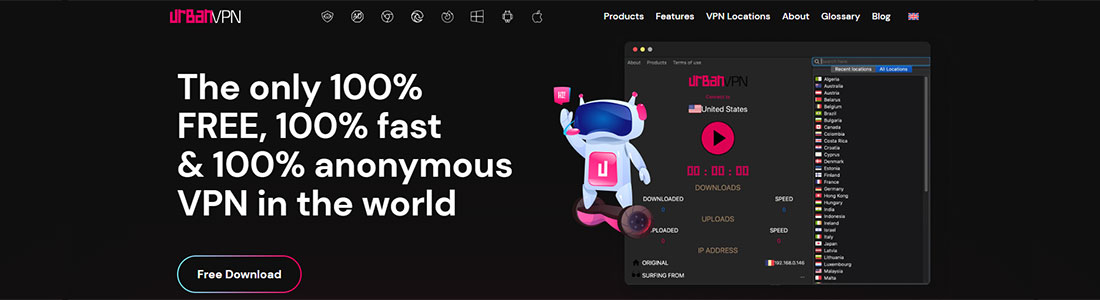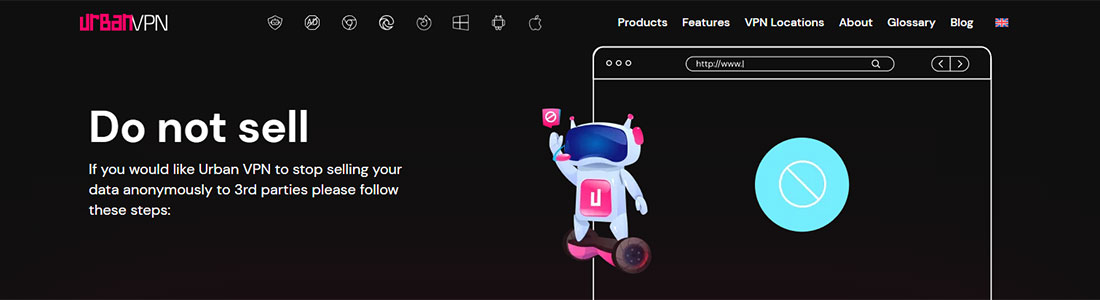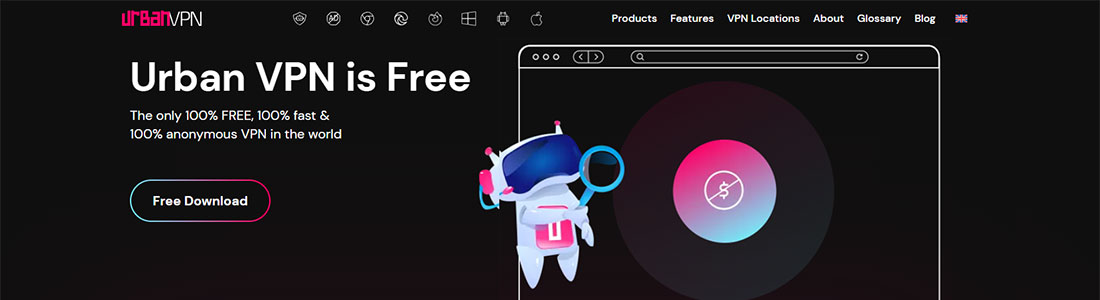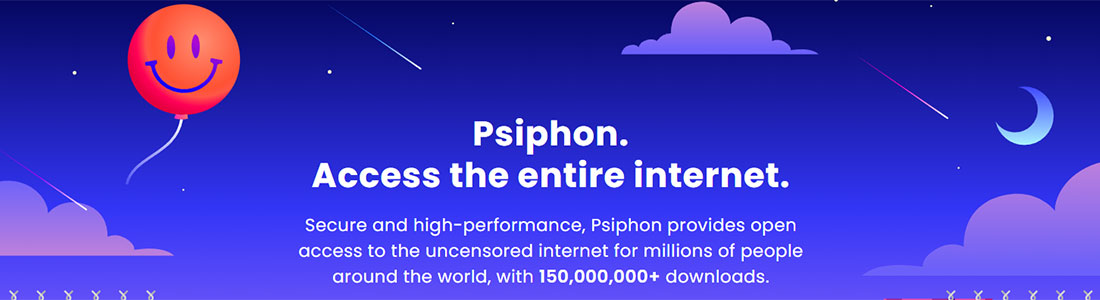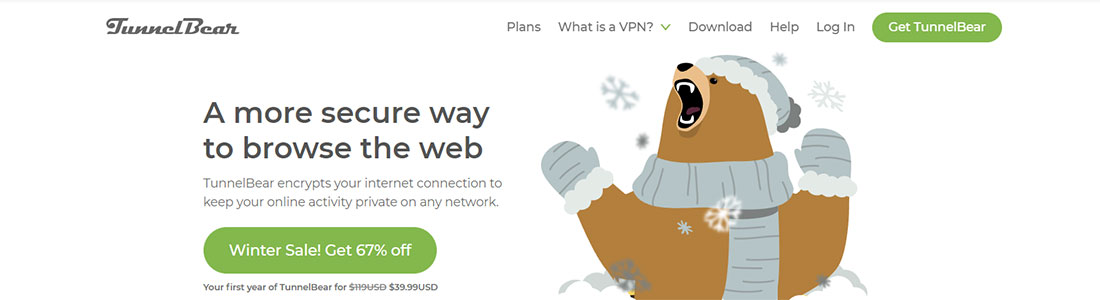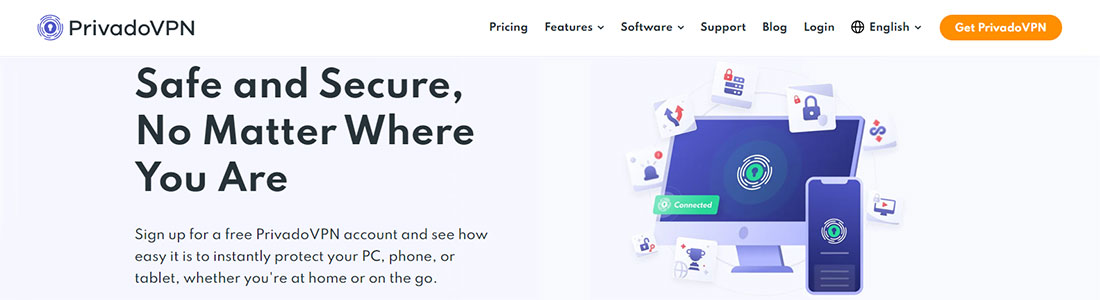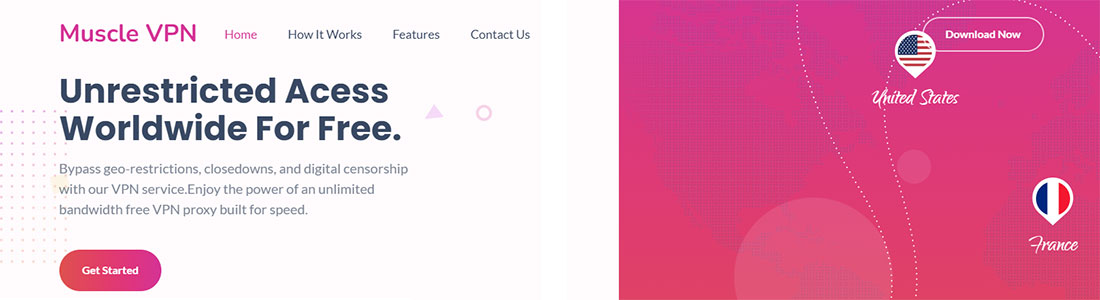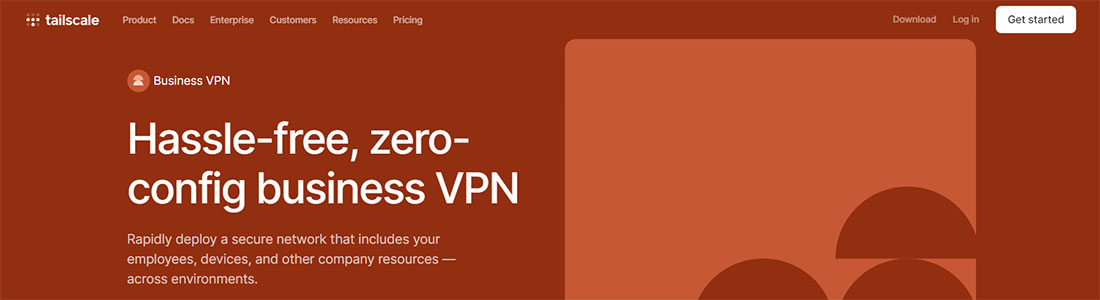Which are the best Urban VPN alternatives to go for? Are there similar services like this one? These are among the most common questions asked by users. If you are in this boat, you came to the right place. Find out the best VPN that can replace Urban VPN and why.
What is Urban VPN?
Launched in 2018, Urban VPN is a VPN service owned by US-based firm Urban Cyber Security. Over the years since its launch, Urban VPN has continued to win the trust of internet users. In its first year of service, it acquired over 100k users, and today, it is in the mass adoption stage with over 20 million active users.
So, what makes Urban VPN this popular? The answer is simple…it is a free VPN.
Is Urban VPN Really Free?
On the market, you must have come across VPNs marketed as free VPNs, but they aren’t really free. If they are, most are not secure and offer substandard services. So, is Urban VPN free?
Yes. Urban VPN is a free VPN and a reliable one, for that matter. You don’t need any money to download Urban VPN or use it. But how is this possible? Well, there are two reasons.
- First, Urban VPN has a quite different model than your typical VPN, for example, ExpressVPN or NordVPN. Part of the infrastructure relies on a Peer-to-Peer (P2P) network where users share internet resources such as IP addresses. You will also find that the VPN has average infrastructure, such as limited servers and fewer features to cut overheads.
- Second, Urban VPN gets money from selling users; data to 3rd parties. While it may sound unusual, the truth is that Urban VPN sells your anonymous data. This way, the company can run the services for free.
Why UrbanVPN?
Now, the big question is, why Urban VPN? Is it a worthy VPN, or should you extend your search elsewhere? Well, unlike many freemium VPNs out there, Urban VPN is worth your time. Below are some of the reasons to choose Urban VPN.
- Absolutely free
- All-round protection
- Online security and privacy
- Content access
- The extras
As mentioned above, Urban VPN is a free VPN. You don’t need money or credit cards to get started. Download the app, create an account, and you are ready. Interestingly, there are no restrictions on bandwidth and servers, something that is common with many free VPNs.
Besides being a free VPN, Urban VPN doesn’t limit the number of devices you can connect simultaneously on a single account like ExpressVPN or NordVPN. What’s more? Urban VPN works with PCs (Windows Mac and Linux), mobile devices (iOS and Android), and routers, among other devices, guaranteeing all-round protection.
With Urban VPN, you also get some level of online security and privacy. To start, Urban VPN assigns you another user’s IP address. It also deploys the latest military-grade encryption, AES 256-bit.
Like most VPNs, Urban VPN is also quite reliable when it comes to content access. It is reliable in unblocking Netflix and several other streaming sites. It is also a good VPN for gaming and shopping, among other use cases where users want to circumvent geo-locked content, such as new maps, weapons, and heroes, in gaming and discounts in shopping.
Urban VPN also tags along with some extra tools that most VPNs don’t have. These extras include a Random Password Generator, YouTube Ad Blocker, Unblock Proxy, and Anti Malware Protection.
What’s the Catch With Urban VPN?
Urban VPN is among the best free VPNs that enhance online security and privacy and enable users to access geo-restricted content. However, there are some shortcomings you should be aware of. In this segment, check out some of the disadvantages of Urban VPN – reasons why you might want a similar service or alternative.
- Questionable security
- Compromised privacy
- Poor speeds
- No torrenting
Urban VPN is a P2P VPN, meaning it relies on a P2P network, which may compromise your security. This is because you are assigned another user’s IP address, and your real IP is assigned to another user in the P2P network. This can be a scare if your real IP is misused.
Online privacy is also compromised now that Urban VPN is not a no-log VPN. It collects data and sells it to 3rd parties. But you can always opt-out and stop Urban VPN from selling your data. Besides, Urban VPN is in the US, a country part of the 5 Eyes alliance.
If you are into torrenting, you might always want to think twice, as Urban VPN is not ideal for torrenting. In our tests, it failed to start any of the torrenting sessions we launched. This is because of the P2P-based network infrastructure.
Best Urban VPN Alternative Guide
Urban VPN is a great online security and privacy tool. But what if you have used it but are unsatisfied with the service because of the questionable security and privacy, slow speeds, and unreliability in torrenting? Are there any similar services? We will find out which is the best alternative that fixes all the loopholes. Without further ado, below are the best similar services to Urban VPN.
1. ZenMate
Established in 2013 by Markus Hänel and Simon Specka, ZenMate is a renowned VPN brand with over 22 million users. Kape Technologies, the venture behind other top VPNs, including ExpressVPN, Private Internet Access, and CyberGhost, owns the company. Interestingly, the company has a features merger with CyberGhost, which means users can access CyberGhost’s premium features at no extra cost.
Below are the advantages and disadvantages of ZenMate free VPN.
- Excellent security
- Wide server network
- Reliable for streaming and torrenting
- Free version on browser extensions only
- Questionable privacy
- Slow speeds
ZenMate falls into this list of the best Urban VPN alternatives, as the browser extensions for Google Chrome, Mozilla Firefox, and Opera are free. Please note that you need a paid plan to use mobile apps, desktop apps, routers, and other devices. Your best shot will be the free 7-day trial period for PCs and mobile devices.
We also like the fact that ZenMate guarantees excellent security courtesy of the military-grade AES 256-bit encryption backed up by the SHA-256 hash function for authentication. As for protocols, ZenMate supports OpenVPN and IKEv2, but with time, CyberGhost’s extra protocols, such as WireGuard, will be added.
The wide server network is also something to die for. With the free plan, you can access over 4,700 ZenMate servers plus the other extra servers that the CyberGhost-ZenMate merger will avail. We have specialized servers for streaming.
On the downside, ZenMate has a questionable log policy and is in Germany, which is not a privacy-friendly jurisdiction. This greatly compromises privacy. The speeds are also slower compared to the likes of NordVPN, CyberGhost, and ExpressVPN. This means you can’t rely on the VPN to stream 4K content without buffering, and besides, gaming performance is not up to the mark.
All said and done, ZenMate is a worthy VPN if you don’t mind using it via the browser extensions. Get ZenMate free today and take charge of your digital footprint.
2. Psiphon
Another great Urban VPN alternative is Psiphon, which is not a VPN per se but an open-source circumvention tool that leverages secure communication and obfuscation mechanisms such as VPN, SSH, and proxies to circumvent internet censorship. The Canadian company started in 2008 and has remained a force to be reckoned with in cybersecurity.
Here are the Psiphon advantages and disadvantages.
- Free version available
- Easy to set up
- Excellent security
- Unblocks streaming sites
- Not a typical VPN
- Slow speeds
- Questionable privacy
One of the advantages of Psiphon is that there is a free plan. You don’t have to pay anything to access the service. But note that the free version has a speed cap, 2Mbps to be exact, and serves ads, which can be a nuisance. But it is quite reliable in content access as you can unblock Netflix and several other streaming sites.
Another thing to note is the excellent usability. There are no registration requirements with Psiphon if you are going for the free plan. Just download the software, and you are good to go. Just to mention, there are apps for Android, iOS, Windows, and Mac. There is also a browser for iOS.
Psiphon is an excellent choice in terms of security as it leverages AES 256-bit encryption and implements the L2TP/IPsec protocol for VPN tunneling. Interestingly, we also have a VPN mode and proxy mode. The tool tunnels data in proxy mode using SOCKS and HTTPS over port 443. Perhaps the biggest problem is the lack of advanced security features such as DNS leak protection and network kill switch, but worth noting is the split tunneling function.
When it comes to the shortcomings, remember this is not a fully-fledged VPN but has a VPN mode. The speeds are also very slow compared to top VPNs such as ExpressVPN and Surfshark. Privacy is also not guaranteed as the company’s privacy policy is unclear and is based in Canada, which is part of the 5 Eyes alliance. Download Psiphon today and unlock the power of a VPN and proxy.
3. TunnelBear
Founded in 2011, TunnelBear is owned by McAfee Security Company after the 2018 takeover. The VPN is based in Canada and has won the trust of millions of internet users, especially those looking for a secure browsing experience. The VPN works with a range of devices, including iPhone & iPad, Android devices, Mac, Windows, and browsers.
Here are the pros and cons of TunnelBear.
- Airtight security
- Decent speeds
- Wide server network
- The free version caps bandwidth
- Doesn’t unblock Netflix
- Limited torrenting
TunnelBear is among the best free VPNs, so it ranks as one of the Urban VPN alternatives. But there is a catch. While there is a free plan, it limits bandwidth. You can’t exceed the 500Mb daily limit. This is the biggest flaw of this VPN. But the good thing is that you can access all the features, including servers, and connect unlimited devices.
Regarding security, you can trust TunnelBear as it deploys the latest banking-grade encryption technology that secures your data with AES 256-bit keys and with an SHA-256 hash for authentication. The supported protocols are IPsec, WireGuard, OpenVPN and IKEv2. As for privacy, the only catch is its jurisdiction, Canada, which is part of the 5 Eyes alliance. But thankfully, TunnelBear has a strict no-log policy.
One of the advantages of TunnelBear is the wide server network of over 5,000 specialized servers spread around the globe. The speeds are quite decent, and so is the content access capability. While it failed to unblock the UK and US Netflix libraries, TunnelBear unblocked BBC iPlayer, HBO Max, Amazon Prime Video, and YouTube TV. Unfortunately, this VPN is not suitable for torrenting and P2P activity.
Try TunnelBear today and see whether it is a worthy VPN or you should get a premium VPN like ExpresVPN or SurfShark.
4. Hotspot Shield
Hotspot Shield is another top-rated alternative for Urban VPN. The provider is based in the US and has been praised for its excellent VPN services. It offers excellent security and lets users take charge of their internet activity.
Below are the advantages and disadvantages of Hotspot Shield.
- Free version available
- Military-grade encryption
- Good mix of security extras
- Heavy restrictions
- Slow speeds
- Questionable privacy
Hotspot Shield has two plans: a paid plan and a free plan. The Hotspot Shield free plan can only be used on Windows, Mac, iOS, Android, and Chrome. For routers and other devices, you need a paid plan. The free plan also limits your bandwidth to 500Mb daily. Speed is also capped at 2 Mbps.
Despite the restrictions, We like the fact Hotspot Shield has military-grade encryption based on the secure AES 256-bit encryption and implements 2 protocols: Hydra IPSec and OpenVPN. Unlike many brands, the VPN packs several security extras, including anti-phishing protection, internet kill switch, Smart VPN, DNS Leak Protection, Tor over VPN, Traffic Obfuscations, and Security check with PKI, just to mention a few. Unfortunately, on privacy, Hotspot Shield is questionable. The logging policy is unclear, and the company is based in the US, a 5 Eyes country.
On the server network, the VPN has over 800 servers, but unfortunately, with the free plan, you are restricted to just a few servers and locations. Luckily, you get access to 1Gbps servers. As for content access, HSS unblocks a range of streaming sites, but with the free plan, you can’t access Streaming mode, so unblocking streaming sites might be a challenge. This is the same case for torrenting.
Hotspot Shield can be a good alternative to Urban VPN, but for the ultimate experience, you need a paid plan or a switch to a premium VPN such as ExpressVPN. Get it today and take full control of your internet experience.
5. PrivadoVPN
Based in Switzerland, PrivadoVPN is an excellent free VPN you can use instead of Urban VPN. Despite being a new VPN founded just in 2019, it boasts a fair reputation. Besides the PrivadoVPN free version, there is a paid version.
Below are the advantages and disadvantages of Privado VPN
- Free to use
- Excellent security and privacy
- Unblocks Netflix
- Allows torrenting
- Poor server network
- The Freemium version has limitations
PrivadoVPN has excellent usability and works with all the devices you can think of. There are apps for mobile devices (iOS and Android), PCs (Windows, Linux, and Mac), routers, and so on. As for the number of allowed connections, you can protect up to 10 devices.
When it comes to security, it deploys AES 256-bit encryption and implements 4 protocols: IKEv2, OpenVPN, IPSec, and WireGuard. Other security features include a network kill switch, DNS Leak Protection, SOCKS5 Proxy, etc. As for security, this is a no-log VPN and is based in Switzerland, a privacy-friendly jurisdiction.
PrivadoVPN is ideal for streaming and torrenting and has decent speeds. The only shortcoming is the small server network, the 10 GB monthly bandwidth limit, and access to 12 server locations only.
6. Muscle VPN
If you are on the hunt for an Urban VPN alternative, Muscle VPN is another free service that should be on your wishlist. Established in 2020, Muscle VPN has climbed the ranks to become one of the best free VPNs around that facilitates safe and anonymous browsing and access to any website from anywhere.
Below are the advantages and disadvantages of Muscel VPN.
- Unlimited bandwidth
- Stay secure and anonymous
- Free for life
- Slow speeds
- Small server network
- Doesn’t unblock Netflix
Unlike some of the brands listed in this article, Muscle VPN is a LIFETIME-free VPN. There are no premium plans. The icing on the cake is that you get access to all the features without any restrictions on bandwidth. There are PC apps, including Windows, Linux, and Mac, alongside Mozilla Firefox and Google Chrome extensions.
Regarding security, Muscle VPN leaves nothing to chance as it is a multinode VPN proxy server that deploys military-grade 256-bit encryption to secure all your traffic. It is a little-known VPN proxy that doesn’t disclose the protocols it uses. The only information around is that it uses multiple protocols in both the transport layer and tunnel mode.
On the downside, Muscle VPN has a relatively small server network of around 100 servers in 10 countries, compromising reliability. If you want a reliable VPN, consider NordVPN, Surfshark, or ExpressVPN, which have thousands of servers. The MusscelVPN servers have not been optimized for speeds, so if you are looking for fast speeds, you need an ultrafast VPN like ExpressVPN.
Last, on content access, Muscle VPN unblocks some streaming sites, but it is not up to the task for mainstream sites such as Netflix. It also failed to unblock BBC iPlayer, DAZN, Disney+ and Hulu. So, if you are looking for a good VPN for streaming, consider something like NordVPN. The slow speeds also mean dismal gaming performance. It is also not suitable for torrenting and P2P activity.
Muscle VPN may not be the best VPN, but it is excellent if you want to bypass censorship and access restricted websites. Download it now.
7. Tailscale
If you want an Urban VPN alternative for secure networks, Tailscale should be on your wishlist. It has been engineered to connect individuals, teams, and enterprise devices in all development environments, facilitating easy and secure access to remote resources. It works in several environments, including Kubernetes, macOS, Linux, GitLab, Android, etc.
Below are the advantages and disadvantages of Tailscale.
- No configuration required
- Excellent security
- Freemium version available
- It is an IPv4 VPN
One of the advantages of Tailscale is its usability. There is no configuration required. The Remote Access function secures shared developer resources, while Site-to-Site Networking securely transfers data between private resources in cross-cloud and infra environments.
Tailscale is a robust solution that guarantees airtight security. Interestingly, there is a freemium version of the open-source VPN. On the downside, this is an IPv4 VPN. You can’t create custom networks using private IP segments.
8. LetsVPN
If you are looking for a reliable VPN that can substitute Urban VPN, but for the short term, you have one in LetsVPN. It has been hyped as the VPN that only connects always. It is available on Windows macOS, iOS, and Android, and there is a free trial. Interestingly, it supports multiple devices simultaneously.
Here are the merits and demerits of LetsVPN.
- Short-term plans available
- Free version available
- Easy one-click setup
- Free Android app
- Slow speeds
- iOS requires manual setup
Even though LetsVPN has paid plans only for most of the apps (iOS, macOS, and Windows), there are flexible plans, as short as 3-day plans. There is also a LetsVPN free trial alongside a free version for Android. One of the things we like about LetsVPN is its reliability in terms of security and privacy. As a matter of fact, LetsVPN works in China and other countries with firewalls.
On the downside, the speeds are not decent. If you are using iOS, you might have to set up the VPN manually.
9. FreePN
FreePN is another not-so-popular alternative to Urban VPN. It has been christened the free world’s first open network geared for online privacy and anonymity. At the time of writing, though, there seems to be scanty information about this company. We don’t really recommend it, but we will share some of the details we know about it.
To start, here are the pros and cons of FreePN.
- No accounts, no registration
- Open-source project
- Free to use
- Chrome extension only
- Probably discontinued
FreePN can offer security just like a regular VPN but is based on a peer-to-peer network. While at launch, it was a Linux-only VPN, at the moment, it seems there is only a Chrome extension. Getting protection is easy; just install the app, and that’s it – no registrations or accounts.