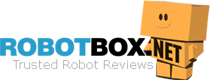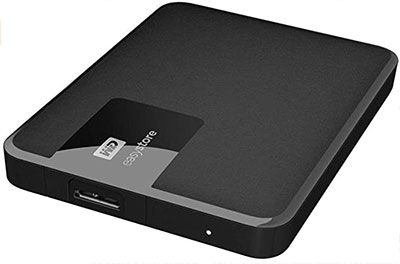Easystore vs My Passport – Comparison review
Nowadays, we store a lot of information on the PC: photos, music, and files. First of all, we do not want to lose it one day. Secondly, we want to use it fast and sometimes on different devices. That is why portable external hard drives still are very popular. Western Digital (WD) is an American innovation company that has produced solid-state drives, hard drives, USB flash drives, memory cards, and many other data technology products for over fifty years. They have a series of portable hard drives (HDD) – G-Drive, Elements, My Passport, Game Drive, and Easystore.
Hard drives have already proved as one of the best solutions for backup files from your PC to keep them safe. Data is stored on the hard drive on magnetic layers of discs inside within a couple of seconds. Therefore, the crucial parameter for choosing the HDD is finding the safe one with enough capacity.
So, the most popular sizes of HDD are compared in this review – Easystore 1 TB and My passport 4 TB, to determine all differences between these series.
Specification – Easystore vs My passport
| Easystore | My passport | |
|---|---|---|
| Model | WDBDNK0010BBK-WESN | WDBYFT0040BBK-WESN |
| Purpose | Portable hard drive | Portable hard drive |
| Color | Black | Black |
| Size | 4.33 x 3.21 x 0.50 inches | 4.22 x 2.95x 0.44 inches |
| Weight | 4.64 ounces | 4.32 ounces |
| Memory Storage Capacity | 1 TB | 4 TB |
| Hard Disk Size | 1 TB | 4 TB |
| Connection | Type B (Micro USB) | USB |
| Hardware Interface | USB 3.0 Type A/ USB 3.2 Gen 1 / USB 2.0 | USB 3.0 / USB 3.2 Gen 1 / USB 2.0 |
| Data transfer | Up to 5 Gbps | Up to 5 Gbps |
| OS compatibility | Windows 7, 8.1, and 10+, macOS 11+ (with limitations) | Windows 7, 8.1, and 10, macOS (with limitations) |
| Compatible devices | PC, Mac | PC Laptop, Desktop, Television |
| Automatic backups | ||
| Flash memory size | 256 GB | |
| Battery | 1 A required | |
| Warranty | 2 years | 3 Years |
| Included in the package | Hard disc, USB-A cable (5 Gbps), software, quick installation guide | Hard disc, USB 3.0 cable, and quick installation guide |
| Additional feature | Apps through WD Discover | Password protection / Apps through WD Discover |
| Check the price |
Differences and Similarities Between Easystore and My passport
Easystore and My Passport are pocket-sized hard disc drives with easy-to-use USB connections that allow you to work with them within minutes from the start of the installation process. In addition, they do not require any power supply; in the box, they have a USB cable – the only required part for connection.
- The range of hard disk sizes (1 TB, 2 TB, 4 TB, and 5 TB) in series is the same;
- Typical USB-A connection of the cable to the computer;
- Identical Supported OS (Windows 7, 8.1 and 10+, macOS 11);
- Identical Supported interface (USB 3.0 / USB 3.2 Gen 1 / USB 2.0);
- Possibility to do automatic backups via WD Backup application;
- The same installation procedure via WD discovery;
- No need for a separate power supply.
That means that Easystore HDD is also a good choice. Please see below for more detailed information regarding each drive.
Easystore features
Easystore at WD is presented with four models – 1 TB, 2 TB, 4 TB, and 5 TB. The HDD is a perfect solution for storing documents, photos, videos, music, and other important files.
What is in the box
The hard drive box includes the hard drive itself, the super speed USB 3.0 Cable (5 Gbps), the activation codes for backup software (WD Backup) and management and installation (WD Drive Utilities), and a quick installation guide. You need to activate your software on the Internet before using it. The hardware is easily installed on Windows OS (7, 8.1, and 10+); for macOS, you need to download the HFS+J driver, as, by default, NTFS for Windows is installed.
Also, you need to register the Easystore device to receive the latest OS updates and other special offers from WD. All WD software is installed from the WD discovery.exe file that is already located on the hard disc drive during the first run. In its menu, you can choose all apps for this hard disc.
How to install Easystore hard drive and its software
The USB cable connects your computer and the hard drive; just plug the cable, go through the installation process that will start automatically, and start to use the drive. The hard drive has a standard form, is very light, and has no vibration or noise during operation, making it easy to carry. You need to wait a few seconds to start the hard disk spinning inside for operation. The USB 3.0 interface port is located on the left side of the hard disc, nearby is an LED light to show that it has power and is in working mode. If your hard disc drive works slowly, ensure that your USB software is installed correctly as 3.0, not 1.0.
The backups can be scheduled in the WD backup application into a cloud or other hard disc device. You can indicate folders and files for backups. The WD Backup also allows the restore of the files to their original location. WD Drive Utilities application helps to diagnose the drive and has a function to put it in sleep mode to extend its service life and erase all data. To protect data on your hard drive, you also need to disconnect it safely via special icons for Windows and Mac users.
How to use Easystore hard drive
As with any other HDD drive, it should be gentle in operation. The con of HDD is that it can be damaged by falling to a concrete or another solid floor as a mechanical device. No guarantee for repair. You should not move it during the operation either. Also, it has limitations in operation temperature – 5oC -35oC. So if you bring your HDD from the colder or hotter temperature, you need to wait until the device has an operating temperature. But with proper handling, a warranty period of two years is guaranteed.
- Stable operation
- Portable device
- No connection to the power required
- USB connection to PC
- Fast (5 Gbps)
- Simple installation
- Everything for work is included in the package
- Automatic backups
- Cheap
- 2 years warranty
- Have a more complicated installation for macOS
- It can be damaged by falling as any other HDD
- Has limitations in weather operation temperature
- No water or dust resistance
My passport features
My Passport from WD is likewise Easystore presented in 4 models – 1 TB, 2 TB, 4 TB, and 5 TB. It has a standard plastic form available in four colors – black, blue (sky), red and white. And it is a perfect solution for personal or business purposes.
What is in the box
The box includes the same parts as Easystore: a portable hard drive, super speed USB-A cable (5 Gbps), software for installation on the HDD (WD Discovery) with activation codes for WD Backup and WD Utilities, and a quick installation guide. On Windows WD Backup, Security, and Drive utilities are working; on Mac, only WD Security and WD Drive Utilities. My Passport is protected with 2569-bit AES encryption and has a password to lock all its content safely. The password should be set after OS installation.
How to install My Passport hard drive and its software
The installation process is easy. After you connect your HDD to a computer with a cable, you will see installation programs – WD Discovery for Mac and Windows in the file manager. By the way, the recommendation is not to lose the USB-A cable, as it is not a standard cable from the connection end to the HDD. If required, you can buy a new one from WD only. Next, you need to choose the OS based on your system. After the Discovery installation, you will see a pop-up bar with basic information about HDD (memory size, notifications, installed WD apps); you can customize all settings per your needs and manage your device. At this stage, you already have access to all HDD features and start writing and reading files. Do not forget to register My Passport to receive access to all OS updates.
In the WD Discovery, you can set a password for HDD to secure all data. After setting up the password, the HDD will be locked each time you open this application. To unlock it, you always need to insert the password. When you unplug the drive, you need to choose eject in the WD Discovery app to prevent data loss or corruption.
As for Easystore, the same app – WD Backup – allows you to make backups, set an automatic schedule, and choose files. You can back up from the computer or the HDD to the cloud, dropbox, or other HDD.
How to use My Passport hard drive
The same precautions should be considered while using the drive: the operating temperature conditions are 5-35oC, and the device should not be dropped or moved during activity. After mechanical damage, there is no guarantee that you can restore the files and open the HDD. The warranty conditions differ depending on the region, but the general limited warranty is three years. For users, technical support is available – online chat, emails, or phone.
- Slim and light
- Password protection
- Available in different colors
- Automatic backups
- Affordable price
- Easy installation
- 256-encryption with a password protection
- Fast read/write speed
- All required OS and parts inside the package
- 3 Years warranty
- It supports only Windows and Mac
- Can be damaged if falls
- Special USB-A cable for connection to a computer
- Limitations in operating temperature
Easystore vs My Passport Price
Considering that the compared hard disc drives Easystore vs My Passport have different sizes, the price comparison should not be treated as the main parameter.
My Passport 4 TB
164.97$
The price of My passport HDD is 2.5 higher than Easystore HDD, while the size is four times higher. So, My Passport is a much more economical purchase if you need a lot of storage space.
Other models of Easystore and My Passport HDD
In the WD series Easystore and My Passport, other HDDs with other sizes are available – 1 TB, 2 TB, 4 TB, and 5 TB.
- 1 and 2 TB the size is 4.22 x 2.95 x 0.44 inches, weight 4.32 ounces;
- 4 and 5 TB the size is 4.22x 2.95x 0.75 inches, weight 7.36 ounces.
So, if you need other sizes of the hard disc drive, feel free to choose another model.
How to choose the best hard drive?
Suppose you are still thinking about which hard drive to choose; please check below the simple guidance. Then, based on the pros and cons of Easystore and My Passport hard drives, you will be able to buy the product that better suits your needs.
- Define the purpose of the hard drive. This will determine the main technical characteristics of the hard drive. For example, storing photos and accessing them from time to time requires a cheap and big hard drive. But, if you want to work or edit the files from your hard drive, its read/write speed is essential.
- Define the size and speed of the hard drive. This point will go automatically from point 1.
- Determine the type of hard drive. It could be a standard Hard disc drive (HDD) – a mechanical device in a plastic enclosure – with a computer cable and usually at a reasonably low price. Or it could be a solid-state drive (SSD) – with many transistors and chips in a plastic case the same as in the PC – that is faster for reading and writing but has less storage space and is much more expensive.
- Do not forget to do backups. For that, you might need another one or two hard drives or cloud storage. As with any other digital device, hard drives die after several years. So, it is important to do manual backups into another place, or your hard drive (as WD Easystore and My Passport) can automatically do this for you. The backup device can be slower and cheaper.
Frequently Asked Questions
Do I need a power adapter for WD Easystore or My Passport HDD?
Does Easystore 1 TB HDD or SSD drive?
How can I check the available free space on My Passport Drive?
How long is the service life of My Passport 4 TB HDD?
Is the 1 TB Easystore hard drive enough?
Conclusion
After checking all technical parameters, the conclusion is My Passport from WD is the winner. WD Easystore is a good solution for its value, but My Passport has password protection and encryption with the more economical price of a large-capacity hard drive. As a nice bonus, My Passport is slightly smaller and lighter and has four different colors.
All other technical parameters, including speed, software support (Windows and Mac), and interfaces (USB 1.0/2.0/3.0), are the same, so if you have a discount for Easystore HDD or need a smaller capacity drive, it is a good option as well. You will also not experience both hard drives complication in installation; it is easy and takes only several minutes.
In addition, both drives have a backup application that automatically stores all necessary files from your PC.