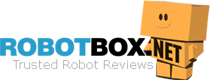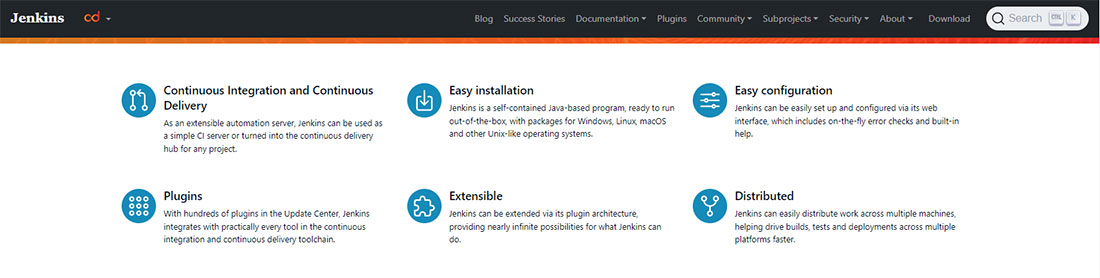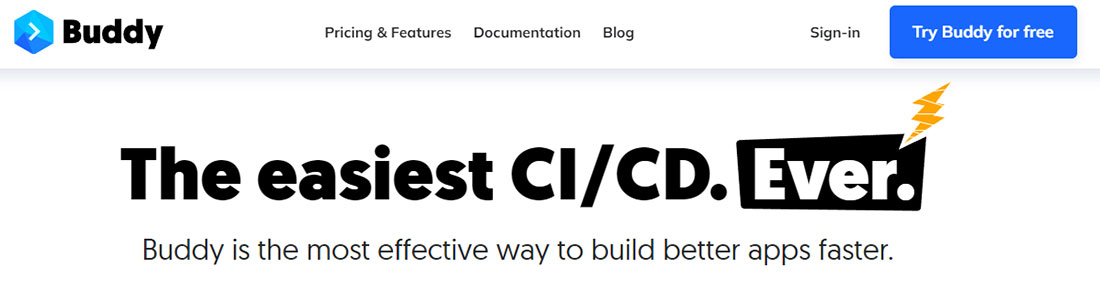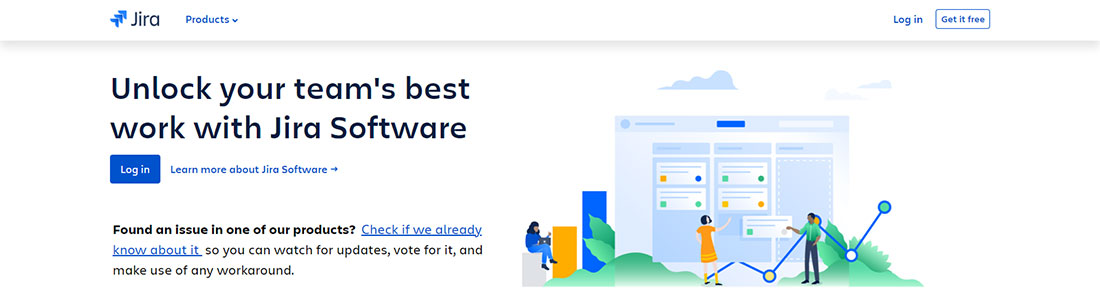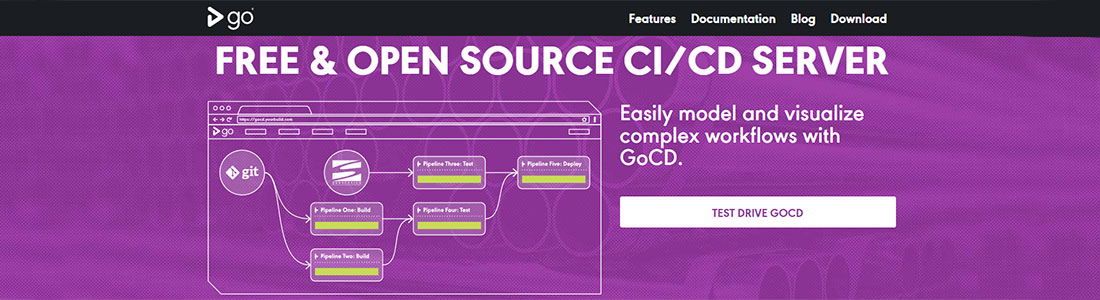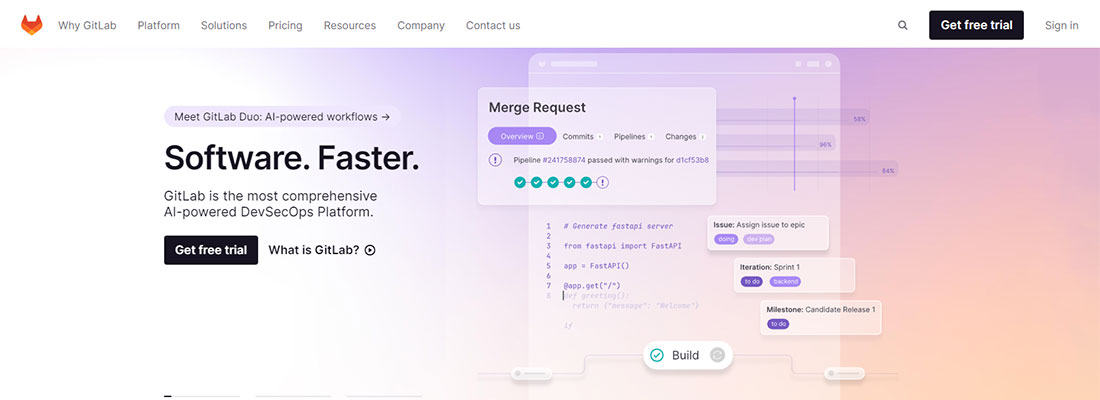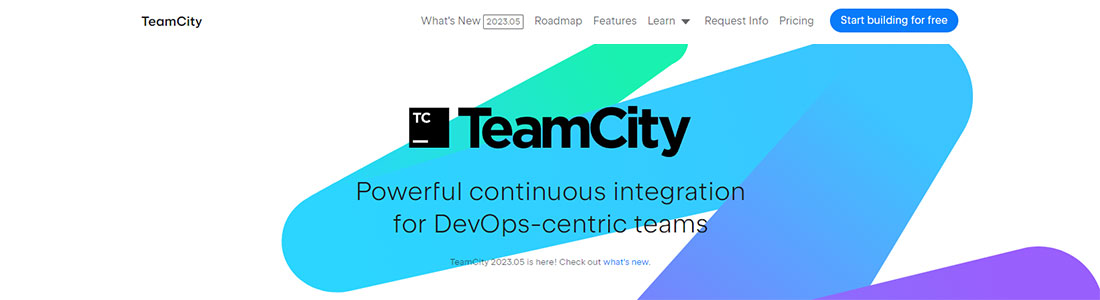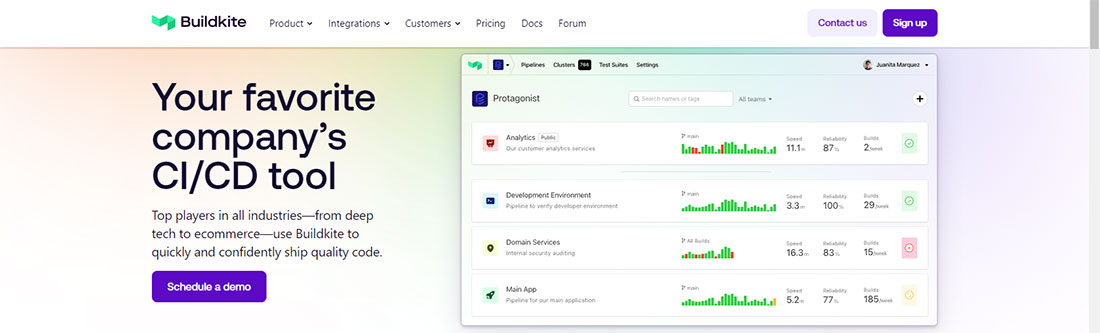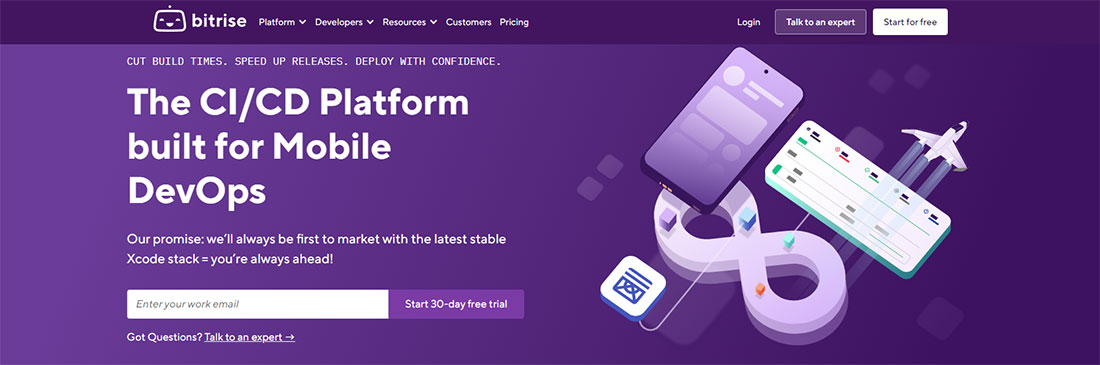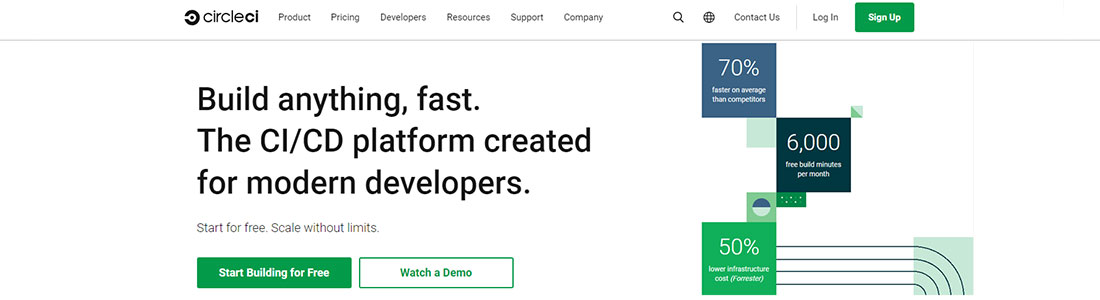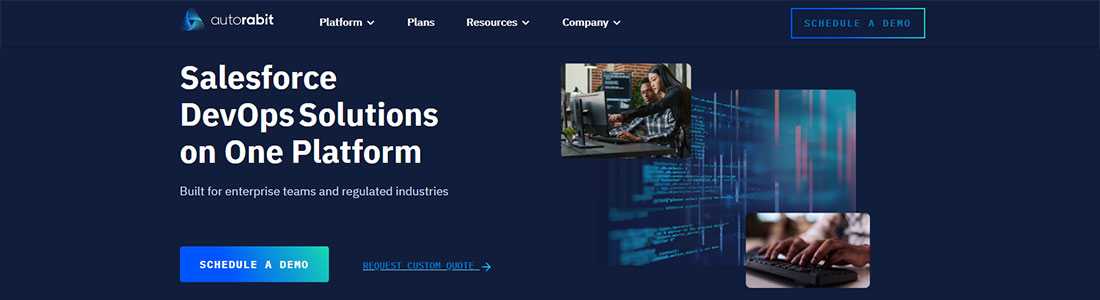Top 10 Jenkins Alternatives
 Many developers write new programs every day using different software. Before testing, they must solve many integration issues that cause significant delays as bags may appear. It was not possible to test for errors in the software code until it had not been entirely written. Typically, all codes are downloaded to the code depository, where they are tested and integrated.
Many developers write new programs every day using different software. Before testing, they must solve many integration issues that cause significant delays as bags may appear. It was not possible to test for errors in the software code until it had not been entirely written. Typically, all codes are downloaded to the code depository, where they are tested and integrated.
You receive the next day all the changes built together. To improve the process, on the market, the software appears to test code by sections and move further. You can submit your codes from multiple contributors simultaneously with the process of writing new codes; you will run in cycles until you write the working item.
Jenkins is an excellent example of a continuous integration and deployment (CI/CD) environment to receive a new software version. It uses automation services to simplify development, testing, and deployment cycles for faster obtaining high-quality code.
What is Jenkins?
Jenkins is an open-source tool for code developers to automate all non-human tasks for producing and testing software. It is an automation server with easy installation on your Desktop or Docker using pre-installed Java Runtime Environment (JRE), or you can run it from a Web Application Resource file (WAR). You need to have at least 256 of RAM and 10 GB of free space on your drive (or in the cloud).
Developers can download their code to the repository, from where it will go to the continuous integration server with verification. After verification, it will go through several tests that will be assigned to it by a tester. Tests occur in another environment and do not occupy the developer’s resources and time, but you, the developer, will receive notifications about errors.
Features:
- Possibility to extend Jenkins features by installation of additional plugins.
- About 2000 plugins for integration with numerous tools in several categories (Platforms, User Interface, Administration, Build Management, Source Code Management).
- The possibility of using it as a CI server for the CD plugin is required.
- Distribution for several machines across multiple platforms for creating new codes.
- Integrations with cloud platforms (Google Cloud, Digital Ocean, AWS, etc.) and self-hosted services.
- Customizable dashboard for managing includes system settings, tools, plugins, nodes, clouds, code configurations, security configuration parameters, and credential status.
- Numerous opportunities for technical support – chat, meetings, special events, forums, community (best in class).
- Access to a public community-driven roadmap with detailed information for checking updates in features, infrastructure, documentation, etc.
- Access to Jenkin X – an all-in-one CI/CD tool to work with your code.
- Available in many versions for Docker, Kubernetes, Ubuntu, Windows, FreeBSD, Arch Linux, Red Hat/Fedora, openSUSE, and more.
As an open-source product, Jenkins is free to use. The service works with contributors all over the world. All users should maintain a positive working environment and be polite and respectful to other community members. All constructive feedback about services is appreciated.
- Free
- Open source
- Supports Windows, MacOS, Linux
- Can be run in a container
- Easy installation
- Easy customization
- Wide Jenkins community
- Authentication and authorization protection
- Pull request preview environments
- Many plugins extending features
- JRE or JDK are required
- Java 9,10, and 12 are not supported
- Most features require plugin installation
- No management support
For some developers, Jenkins is outdated software with a lack of AI features. Its difficult configuration and not user-friendly interface pushed many developers to search for alternatives. That is why in this article, we review the top 10 Jenkin alternatives that can replace it. We must admit that almost all alternative resources are not open-source.
| Free version | Deploy to IaaS/PaaS | Dynamic test environments | Cloud | Technical support | Delivery pipelines | Deployment analytics | User roles permissions | Integration with Third Parties | Additional features | |
|---|---|---|---|---|---|---|---|---|---|---|
 Jenkins Jenkins | ||||||||||
 Buddy Buddy | Project management tools | |||||||||
 Jira Jira | Project management tools | |||||||||
 GoCD GoCD | ||||||||||
 GitLab GitLab | ||||||||||
 TeamCity TeamCity | ||||||||||
 Buildkite Buildkite | ||||||||||
 Bitrise Bitrise | ||||||||||
 Circle CI Circle CI | ||||||||||
 AutoRABIT AutoRABIT | Salesforce solutions | |||||||||
 Travis CI Travis CI |
Buddy
Buddy is our first alternative to Jenkins, as it is already trusted by more than 10.000 developers. It is one of the fastest and most effective tools to build apps. Buddy is a deployment CI/CD service to give your code to the world. To run all configurations, you need to spend only 10 minutes, as the whole process is very intuitive. You can test all apps and websites with Buddy, saving time. Its customization and customer support allow it to deploy pipelines within minutes and to monitor and be notified about any changes. The tool has a high-security level with a SOC2 certificate, and the whole infrastructure is hosted in AWS facilities.
Features:
- The test process is automated with 150 actions – Deploy to Servers, IaaS/Paas, Amazon Web Services, Static Site Generators, Docker, Kubernetes, and many more.
- Quick access via GitHub, BitBucket, or email and easy configuration via YAML and GUI.
- Possibility to run in customizable containers with the environment of 20 different languages and frameworks.
- High functionality to deploy codes and commands on all types of servers or clouds.
- Easy collaboration platform for single teams of developers and designers with the possibility of commenting for remote teams.
- Weekly emails about fixing bugs, release notes for new features, and links to new educational services on the official website.
- High-level flexibility as the deployment process is based on Docker image, where you can build a pipeline with customization of all features.
- Detailed tutorials on how to build and deploy apps in Android, Clojure, C/C++, Go, Haskell, Middleman, and more.
- Includes caching for repository, artifacts, and docker layer.
- Possibility for deploying in the cloud and installing into its own infrastructure to make a private CI server.
Buddy proposes to developers two options for pricing – cloud or on-premises. Among cloud subscriptions, there are also three versions – free, Pro (€29/ month), and Hyper (€99/month). On-premises subscription is provided only in one way – €35 per seat in a month. The subscriptions in the cloud differ in the quantity of seats, runners, pipelines, pipeline cache, and dynamic storage. For all subscriptions, 14 days’ free trial is provided. You can always order add-ons, which will be billed additionally.
- Free version
- User-friendly interface
- Easy start without training
- One click installs for many platforms
- About 150 pre-defined actions
- Recovery from failures in one click
- Smart changes detection
- New features are announced every week
- Unlimited Delivery pipelines
- Good technical support
- Access to all features is expensive
- Requires much memory for self-hosted option
- Administration rights are confusing
- Sometimes, the tool is down for maintenance
Jira
Jira is another alternative for fast software development. This tool is perfect for teams as it provides visibility of the whole team’s actions and it includes a wide range of management tools, including boards, timelines, and reporting. All subscription plans include high-security level and compliance – encryption, data disaster recovery, audit logs, IP permission list, and data residency. It is recommended for all teams with project managers, developers, and scrum masters building and supporting software. You can use Jira from web browsers on PCs or mobile apps (iOS or Android). On mobile apps, you can respond fast to notifications, update the board’s statuses, and review all status updates.
Features:
- Kanban or Scrum board provides fast access for tracking, automating, and setting actions for team members for each of your software projects.
- Overview of all deployment activities in real-time with data of non-production and productive deployment per issue visible to the entire team.
- Detailed insights, information, reports, or dashboards about deployment frequency and cycle time.
- Possibility to connect all documentation in Jira – meeting notes, project solutions, scope of supply, etc.
- Quick resolution of code deployment issues via Incident investigation dashboard via a responsible on-call specialist; the schedule is provided in the project menu.
- Possibility to create a project timeline with visualization of all assigned tasks and activities.
- Expansion of Jira possibilities with the integration of any of 3000 apps (Macros, Code quality, Code reviews, Dependency management, Dashboard gadgets, etc.).
- Possibility to review the code the team is working on, whether it is from GitHub, Bitbucket, or Gitlab.
- Access to Open DevOps with quick access to all features (Deployment and code tabs).
- Access to the community, suggestions, bug reports, training, and certification information to resolve any complicated questions.
Jira software proposes four plans that should be chosen by the number of users: free, standard ($7.75/month per user), premium ($15.25/month per user), and enterprise (the price should be requested separately). Free subscription should be used only for 10 users, standard – up to 35.000 users. In the free plan, 2 GB of storage, project boards, backlogs, and reports are included. With paid plans, users will receive access to the user’s permissions, location of cloud services, more storage space, sandbox, and many more.
- Free version
- Customizable workflows
- Drag and drop automation
- Real-time development status on the panel
- Measurement and visualization of project progress
- Alerts for quick changes
- High transparency and traceability of all code changes
- Incident Investigation Dashboard
- Check the cloud services status
- Numerous ready-made templates
- Complicated interface
- High loading time, including waiting in query
- Expensive program
- For deployment, Open DevOps is required (another app)
GoCD
GoCD is an open-source tool to simplify your journey in the continuous production of software. With GoCD, you can start several tasks or combine tasks at the same time and faster. You can create self-service test environments and integration pipelines. GoCD provides complete visibility and control of the entire process of your developing teams, making software deployment frequent and straightforward. Single developers or organizations can use it to build test-release software. You can work with single or multiple pipelines together without bottlenecks, set dependencies, and artifacts across versions, pipelines, platforms, and branches. As a developer, you can participate in GoCD improvement by reporting any issues or contributing code.
Features:
- This open-source product is created explicitly for continuous delivery.
- Support complicated pipelines without plugins for fast on-demand deployment and easy dependency management.
- GoCD can be installed on many OS (Windows, macOS, Debian, RPM/YUM/DNF, Zip) and cloud providers (AMIs, Docker and Kubernetes).
- Visualization of the entire production software path in a single view with value stream maps.
- Real-time troubleshooting of broken pipelines by changes in deploy commitment without plugins and comparing files and commit messages.
- Integration with many external apps and services (analytics, authorization, configuration repository, SCM, Task plugins, and many more).
- Test execution in many frameworks and languages.
- Delegation of auditable deployment rights and configuration changes to users with no admin privileges.
- Dashboards with information about agent name, sandbox, OS, IP addresses, status, free space, resources, and environment.
- Technical support is executed via chat or community on the discussion forum, and tutorials are available.
As open-source software, GoCD can be installed for free. The minimum requirement for hardware is 1 GB of RAM, CPU 2 cores 2GHz, and 1 GB of free space. You also can use the Client Browser version on Google Chrome, Mozilla Firefox, Apple Safari, and Microsoft Edge.
- Open source free version
- Value stream map
- Deployment of any version at any time
- Easily compared builds
- Plugin interface
- Built-in pipeline management
- Parallel and cross-platform tests execution
- Support of own plugins
- Real-time of enabled-disabled/pending deployments
- Detailed tutorials and installation checklists
- No hosted plans (SaaS)
- Programming languages are JavaScript and Ruby
- Complicated in use
- Poor customer service
GitLab
GitLab is an AI-powered alternative to implementing developer’s ideas into software. In addition to a code repository, you receive a secure collaboration workspace to boost productivity with reduced costs. You can work directly in GitLab or integrate your current tools into it. The software was built and delivered with GitLab faster and automated in one DevSecOps development platform. No matter whether small businesses, individuals, or enterprises, there are plans for everyone as SaaS or Self-managed hosts (for Linux OS). It also offers HIPAA, PCI DSS, and GPLR compliance management. With the high flexibility of tariff plans and the possibility of having add-ons, you can choose the most appropriate subscription.
Features:
- Optimization of DevOps cycle – planning, creation, verification, packaging, releasing, configuration, and monitoring in one platform.
- Automatic vulnerability report of regular vulnerability scans and compliance violations for each code commitment.
- End-to-end visualization with unified project data storage, identification of patterns using charts, and value stream analytics.
- Detailed metrics for deployment – lead time, cycle time, new issues, commits, deploys; Dora metrics – deployment frequency, lead time for changes, time to restore service, change failure rate.
- Possibility to use remote development in the cloud and as a connection from your local machine environment to a client solution.
- Workspace with dependencies, configuration files, and runtime.
- Service desk for direct documentation with customers (only for Enterprise Prime Edition) without a GitLab account.
- The platform possesses a high level of security with applications security testing, scanning deployed images, compliance controls, security policy, etc.
- SaaS host in the USA (Google Cloud Platform).
- Integration with Terraform for managing low-level and high-level components for incorporation of IaC and GitOps deployments.
GitLab has three subscription options for users – Free, Premium ($29/month per user), and Ultimate ($99/month per user). In the free plan, many options are included: 5 users access, 5GB storage, 400 compute minutes, and 10 GB of transfer/month. Paid plans have significantly higher quantities (storage up to 250 GB, transfer up to 500 GB, compute minutes up to 50.000). To all plans, additional users, compute minutes, and storage can be added and paid via GitLab Customers Portal.
- Free version
- Value stream dashboards
- Source code suggestions and management
- Resolution of bottlenecks without context switching
- Detailed project insights
- On-call schedule management
- Auto merge trains of successful pipelines
- Security dashboard
- Software BOMs
- Many third-party integrations
- Lack of project management tools
- Complicated interface
- Poor third-party integrations with some apps
- Bad file editing in browser version
TeamCity
TeamCity is a powerful integration tool from JetBrains for developers, DevOps engineers, managers, and administrators. With collaboration tools, developer teams can create flexible workflows for continuous automated integration and deployment on this CI/CD platform. Many popular software for banks, games, and websites (Nike, Citibank, HP, Oculus, Ferrari) were built and tested using TeamCity. You can have your host or JetBrains one and receive the required level of control. With the possibility to provide privileges to the team members, synchronization of users’ directories, a rich plugin ecosystem, zero maintenance, and high scalability options, TeamCity is a valuable solution for professionals. Meanwhile, with numerous tutorials, documentation, FAQs, and guides, all beginners can easily access all TeamCity software features.
Features:
- Project Overview dashboard with the status of all DSL converters, UI tests, integrations, etc.
- No branches or committing codes are required for automatic tests.
- Automatic recognition of all codes written in MSBuild. Gradle or Maven.
- Detailed analysis of all tests with duration logs, unstable marks, artifacts, and logs to investigate failures.
- Parallel tests and builds for distributed source codes in numerous repositories by building chains for the structuration of delivery process and connection pipelines.
- Possibility to use as a cloud service, an installed app on Windows, macOS, Linux, or run in Docker.
- Wide range of security features with user SSH or HTTPS authentication and authorization.
- Support Kotlin, Swift, JavaScript, NET, Java, Ruby, and other scripts.
- Several layers of permissions provision the whole team access to project details and secure deployment of pipelines.
- Integrations with development platforms (Visual Studio, Jira, Docker, Azure), virtual machines, and clouds.
There are two options for subscription plans – TeamCity on Premises and TeamCity Cloud. You need to choose a server license between free (limitation with 100 build configurations) and enterprise (unlimited users and dedicated technical support) and a number of build agents (3 build agents are free). For example, 10 build agents in TeamCity On-premises cost $2.513 per year, or 20 committers with 800 GB of storage on TeamCity Cloud cost $300/month. JetBrains proposes free licenses for non-commercial open-source projects.
- 14-day free trial for a paid subscription
- Free version for up to 100 builds
- Detailed visualization of DevOps pipelines
- Easy start within 2 minutes
- History of tests
- Real time reporting
- Build chains
- Fast feedback for code changing
- Regular announcement of new features
- Integration with Third Party tools
- Poor customer service and technical support
- Upgrades are time consuming
- Java skills required for use
- Poor integration with AWS and Azure cloud
Buildkite
Buildkite is another Jenkins alternative for shipping quality code for all industries. Buildkite is an open-source CI/CD SaaS platform with numerous tools that you can add to your plan, such as Test Analytics or CI/CD pipelines. Buildkite has a high level of security and privacy. You can choose a self-hosted agent to receive complete control behind your firewall; code will never leave your servers. You may try all the tool’s features with a 30-day free trial, which equals a business-paid subscription. Many companies use the Buildkite tool to execute up to 150 deployments per day and produce up to 99% of builds, allowing them to save up to 80% of their working time.
Features:
- Possibility to manage the cost of the tool by paying only for needed computing.
- Pipeline dynamic configuration at runtime on any languages or YAML via in-UI builder, CLI utility, or repository.
- Extension of pipelines with numerous community and first-party plugins (k8s, Docker ECR Cache, Vault Secrets, CI Toolkit, Monorepo Diff, and Buildkite plugins); regularly adding new plugins.
- Real-time test tracking to find tests slowing down your team (works with any CI/CD platforms), showing execution duration, failed execution, finds and fixes flaky tests (implemented by separate installed tool Test Analytics).
- Runs on any software (Windows, Linux, Docker) as a desktop, web, or mobile version.
- Hybrid CI/CD platform with open-source code and SaaS platform for easy pipeline creation and managing team access.
- Workspace with logging information of each pipeline with the possibility to annotate and leave other essential information for other team members.
- Build agent (installed separately) to create source code with web interface and treat infrastructure; you can customize all parts of the workflow with it.
- Support migration of other CI/CD platforms such as Bamboo or Jenkins.
- Technical support via email, documentation, forum, and live chat; with enterprise plane, you have a 24/7 on-call emergency support and technical account manager.
Buildkite has four main subscription plans – free for a single developer, team ($9/month per user), business ($19/month per user), and Enterprise ($35/month per user). The free plan is basic, with 5000 minutes per month and 100.000 test executions per month, and access to only three users. In the team plan, your limits are higher (20.000 and 250.000, respectively), and you have the possibility to connect to an SSO provider. All other features are available only with Business and Enterprise subscriptions.
- Free version
- User-friendly interface
- Premium technical support
- Possibility to compute on own hardware
- Deep performance analysis
- Real-time and historical visualization with metrics and filters
- Control of new Buildkite releases
- Vulnerability report
- Scalability and parallelization without additional costs
- Automatic build retention
- Limited features in Free and Team subscriptions
- Poor pipe functionality search
- Lack of APIs for streamline
- Unclear permission rights for the team
Bitrise
Bitrise is a unique alternative as it focuses on mobile CI/CD solutions, providing an opportunity to test mobile apps. There are stricter requirements for mobile app iterations and deployment frequencies, as new apps should be released much faster. That is why automated pipeline deployments are especially required. Bitrise provides possibilities for parallel testing, dependencies caching, and running your builds locally. The developer has the possibility for continuous integration and confidently automatically releases new apps in mobile markets without additional hardware or maintenance. All test results – Xcode tests for iOS, Android Unit Tests, iOS Device Testing, and Virtual Device Testing for Android – are summarized in one dashboard. If you like this alternative, there is a detailed guide for migration from Jenkins.
Features:
- Integrations with apps from several categories – Access control, Artifact info, Utility, Test, Notification, Installer, Deploy, Dependency, Code sign, Build
- Technical support is presented as a community, email support, consulting sessions, slack support, high technical specialists support, and onboarding support (the support options depend on the subscription plan).
- Possibility of group management, assignment of team roles, and access rights.
- Test of devices on real and virtual machines – from 120 minutes to unlimited.
- Fast and continuous deployment on Google Play Console and Apple App Store Connect testers.
- For all plans except starter users, there is unlimited access to open public source repositories; for starters, only 10.
- Several virtual machines are available for computing – Linux Medium/Large/X Large, M1 Medium/Large/Max Large.
- Insights overview on one dashboard of all CI/CD health trends, bottlenecks, test durations, flaky apps, and negative trends.
- Parallel pipeline building and testing in stages, commit builds to branches, partial pipeline reruns, and rebuild of unsuccessful workflows.
- Unified center for automatic app releases for iOS and Android, seamless integration with Google Play Market and Apple Store.
Bitrise is available in four plans for mobile engineering teams – starter (from $89/month), teams (from $360/month), velocity (from $2500/month), and enterprise (customized). Inside the starter plan, there is a possibility to choose the number of team members, private apps, and concurrencies. Inside the team plan, there is a difference in build credits (ranging from 7.500 to 50,000). For Starter and Teams, 30 free is available, but you can ask for a free subscription if you are an individual or a student.
- 30-day free trial
- Automated updates
- Free for individual and students
- Test results on one dashboard
- Private repositories
- Two-factor authentication
- Workflow management in building pipelines
- YML code
- Key-based caching
- Possibility to use private hosts
- Expensive solution
- Only for mobile apps
- No notifications
- Script validation
Circle CI
Circle CI is also a CI/CD platform for effortlessly, securely, and fast building applications. It provides a visualization solution with increased productivity and velocity. With pipeline metrics on the insight dashboard, you receive real-time information about the deployment and use credits. Using tool currency – credits – you can increase your compute time or the number of monthly active users, buy add-ons or additional storage and network, and make all subscription plans Orbs with pre-packaged config significantly increase testing speed. Moreover, you can change CPU and RAM settings when needed. There is a special proposal for an open-source software free plan for Windows and macOS – 400.000 credits/month (80.000 build minutes).
Features:
- Detailed information about each pipeline in the menu: project, author, branch, status (canceled, success, on hold, not run).
- Customizable configuration policy setting up by platform of DevSecOps team, possibility to configure resources.
- Support Docker (x86 or Arm), Linux, macOS, Windows, and GPU.
- The choice between cloud, private, or self-hosted server
- Enhanced security features: SSH or HTTPS connection, config policies, authentication via OpenID Connect, audit logging, restricted context, two-factor authentication, and more.
- Hundreds of orbs (shareable packages) for building (from the community, partners, or CircleCI) with the possibility of creating a private one.
- Insights dashboards with an overview of the current build process, success rate, pipeline duration, compute usage, and workflow duration.
- The default cache storage duration is 15 days, with the possibility to change the user control settings.
- Separate extension to write configuration files without context switching and configuration helper.
- Choice of VCS providers – GitHub, GitHub Enterprise, Bitbucket, GitLab self-managed, or SaaS.
CircleCI has one free plan and three paid subscriptions (Performance from $15/month, Scale from $2.000/month, Custom). Free subscription includes 6000 build minutes and the possibility to run up to 30 jobs simultaneously or in parallel with test splitting. In the performance plan, 5 users can run up to 80 jobs in all environments, while the Scale plan can be customized for large enterprises that receive 24/7 technical support. Free, Performance, and Scale plans work in the cloud, while the Custom plan is designed for a self-hosted server with unlimited build minutes and 30 seats.
- Free version
- No maintenance required
- Run every hour in a clean virtual environment
- Premium technical support
- Dashboard access by sidebar, workflow, or pipeline
- Build pipelines on any language or machine
- Troubleshooting via Rerun job with SSH
- Pipelines manager
- Changelog with the latest releases and enhancements
- Free training, CircleCI Academy, and custom sessions
- No automatic dependency caching
- Mainly designed for GitHub and GitLab platforms
- Complicated documentation
- Costs per user are high
AutoRABIT
AutoRABIT (Auto Rapid Application Build Integration and Test) is an application for SalesForce DevOps solutions for large teams, enterprises, and industries. With this tool, you can build creative things with automated deployments; it takes monotonous release tasks and automates them. With this Jenkins alternative, you can release faster and more frequently with improved quality. More than 110 worldwide Companies, such as MasterCard, ABB, Merck, Caterpillar, and Coca-Cola, have already used AutoRABIT. With access control rights for your team members, encryption and data masking, storage options, and static code analysis, you receive the top security level of your DevSecOps Cloud platform, whether you choose a standard or private solution.
Features:
- Own CI server for 7-staged continuous loop release process: define, code, merge, test, deploy, operate, analyze.
- Automated Release Management for version control; release, configuration and environment management, CI/CD deployment, test automation, and data migration (Separate product).
- Integration with over 100 apps – Slack, Azure, GitHub, GitLab, Microsoft Teams, Jira Software, Bitbucket.
- Restructuration and componentize the source code into modules, to which the team can create contextual scratch orgs.
- Support for unlocked package creation and deployment.
- Synchronization of releases from located separately geographically sandboxes – Developer Sandbox Management.
- Automated unlimited backup with cost-effective archival solutions, including metadata for a full Salesforce experience.
- Comparison of metadata, snapshots, and data in one view for easier management of releases in the Vault (separate product).
- Flexible choice between loud infrastructure and self-hosted platforms.
- Access to free educational courses with access to specific product documentation to boost your AutoRABIT experience.
AutoRABIT has several separate products for Salesforce – ARM, CodeScan, and Vault. You can download them all or only what is required. To receive a subscription plan, you also need to indicate hosting preferences (Standard Cloud, Private Cloud, or Self-Hosted), accelerated models (up to 6 modules – nCino, Vlocity, Veeva, CPQ, Safeguard or Q2), and technical support level (premium or standard). So, all plans are individual and require a separate quotation from the AutoRABIT sales team.
- Unique CI Server
- Deep Hierarchy Data Management
- End-to-End automation
- Parallel updates
- Public or Private Clouds
- Possibility of Heroku deployment
- Unified Multi-Cloud Platform
- Graphical interface
- Salesforce Code Analyzer (Separate tool)
- Free webinars, infographics, data sheets, blogs, Academy and more
- No free versions
- Complicated interface
- Slow for large deployment processes
- Problems with branch deployments
Travis CI
The last top 10 Jenkins Alternative is Travis CI. This tool is designed for continuous integration and deployment. You can try your build config in the trial interactive window to check how Travis CI understands it before subscribing to the paid plan. Travis CI stores all data anonymously in several software centers; all tests are executed on virtual machines, where all data is disposed of after a successful run. All codes are scanned for errors and vulnerabilities. Also, they are automatically simplified by Ci/CD automation tools. It also supports numerous programming languages such as Java, Android, C, Dart, Swift, Python, Julia, and more. Additionally, three version control systems can be installed: Preforce CI/CD Automation, Git CI/CD, and CVN CI/CD Software.
Features:
- Possibility to perform tests in multiple environments simultaneously.
- Highlights failed tests and proposes solutions for fixing, automatic deployment of fixing changes.
- To start deployment, less code is required (save up to 33%).
- Validation, integration, and deployment are started with one command.
- Integration with HashiCorp Vault, SonarCloud, AWS, Slack, Docker, Code Climate, and more.
- Methodized system storing revisions to access the software segments and repository files quickly.
- High-security level with two-factor authentication, certified privacy field, constant security monitoring, and data encryption.
- Pre-packed builds from Python, IBM Power PC, ARM, and IBM Z for a quick and successful start.
- Project update notifications about development and revision changes, including the possibility to receive email and Slack notifications about updates and edits.
- Technical support via live chat, videos, emails, documentation, community, and cookbooks.
- Simple YAML configuration
- Support testing on Windows, Mac, Linux and iOS
- User-friendly interface
- Quick installation within couple of minutes
- Support more than 30 code languages
- Some implemented features of Secure Software Supply Chain
- Possibility to merge code segments within a CI/CD system
- Two flows – Build Branch and Pull Request
- Simplified code method
- Available changelog with data of last fixes and updates
- No free version
- Low speed
- Not so many integrations
- Expensive
Conclusion
As you see, there are 10 top Jenkins alternatives that can be easily used for the deployment of all your codes to increase release speed. Some unique solutions exist, such as Bitrise for mobile apps or AutoRABIT for Salesforce, but all the rest can be used for all types of codes and apps. All of them have excellent reviews and provide continuous delivery. Even though only GoCD is an open-source software, almost all of our proposals have a free version. We can also recommend other open-source alternatives, such as CruiseControl, Integrity, and Strider. We hope our article helped you choose the most appropriate solution for your team.