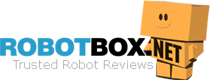Best VPN 2025
The popularity of VPNs (virtual private networks) is only increasing these days as a security measure for Internet connection and user privacy. All VPN users choose this service to hide the actual location, change it to the required one, hide personal data, and encrypt the traffic. Also, a VPN allows using public Wi-Fi to stay safe online in anonymous mode.
The primary purpose of a VPN is to redirect the user’s traffic first through a VPN server; from the VPN service, the request goes to the required website, but with a masked IP address, with encrypted data to minimize footprint, without the possibility to track the user’s Internet activity and send back common internet hazards- malware, worms, viruses, web trackers, etc. VPN service can encrypt outgoing and incoming internet traffic with one or several protocols split into packets; all traffic goes back and forth through the encrypted “tunnel.”
The four main VPN types are remote access, mobile, personal, and site-to-site VPNs. They differ by required software, which network the user is connected to, and the purpose of use. The types will be described further in the description of Best VPN 2025.
How to choose a high-quality VPN?
The choice of VPN is challenging when there are hundreds of proposals on the market. To simplify this task, please check below the short guide:
- Determine the purpose of VPN. You need to identify your needs. Whether you are going to use VPNs for public Wi-Fi during financial operations or shopping, or you want to hide your traffic from your Internet Service Provider (ISP), or you want to access marketplaces or buy avia tickets, not from your local IP, or want to bypass censorship and have access to the restricted content in your region. Most VPNs are specialized for one or several purposes.
- Promised VPN connection speed. For shopping or reading articles, the speed of a VPN can be slow, but for gaming or streaming, a high-speed VPN connection is a must. All VPNs slow down the Internet traffic as they redirect it, but with high-quality the difference is minor.
- Used VPN protocols for encryption. The protocol is the key feature of a VPN that ensures its security. 6 best common types for VPN are: OpenVPN, IKEv2, WireGuard, SSTP, L2TP/IPSec, PPTP. OpenVPN and Wireguard ensure the best encryption. Another security issue for a good VPN is AES-256 encryption.
- Location of VPN servers. A high-quality VPN should have many servers all over the world. VPN providers also should be registered not in the “14 eyes countries” to avoid Internet activity registration of its users. Otherwise, your privacy is not guaranteed.
- A number of supported devices for one subscription. If you use many devices at the same time, you need to choose the corresponding VPN subscription plan. Mainly, it should cover at least desktops, laptops, and mobile phones.
- Technical support. Several options for customer support (live chat, ticket system, FAQs, phone) are good features for VPN providers.
- Free or paid version. Free VPNs are not recommended, as such providers sell users’ data. The paid version is more secure and provides a more stable connection.
Finding the best VPN in each category is difficult, so the final step is prioritizing technical characteristics (points 2-5) based on your purpose (point 1). Also, our comparison table of Best VPN 2025 is based on these main characteristics.
Comparison Table
| ExpressVPN | NordVPN | Surfshark | AtlasVPN | StrongVPN | PureVpn | Bitdefender | Hide.me | F-Secure | Private Internet Access | |
|---|---|---|---|---|---|---|---|---|---|---|
| VPN purpose | No limitations | No limitations | No limitations | No limitations | No limitations | No limitations | No limitations | No limitations | No limitations | No limitations |
| Number of servers | 3.000+ | 5.600+ | 3.200+ | 750+ | 950+ | 6.000+ | 4.000 | 2.300 | 28 servers | 65.000 servers |
| Location of VPN servers | 94 countries | 59 countries | 100 countries | 44 locations | 30 countries | 65 countries | 50 countries | 78 countries | 23 countries | 91 countries |
| Encryption method | AES with 256 | AES with 256 | AES-256-GCM | AES-256 | N/A | N/A | AES-256, Hydra | AES-GCM, ChaCha-Poly-1305 | AES-256 | AES-256 |
| Protocol | OpenVPN, IKEv2, WireGuard, L2TP/IPSec, PPTP | OpenVPN, WireGuard, IKEv2/ IPSec | IKEv2/IPsec, OpenVPN, Wireguard | Wireguard, IKEv2/IPsec, | OpenVPN, IKEv2, WireGuard, IPSec | OpenVPN, IPSec/IKEv2, WireGuard | N/A | WireGuard, OpenVPN, SoftEther, IKEv2, SSTP | IPSEC/IKEv, OpenVPN | IKEv2/IPsec, OpenVPN, Wireguard |
| Number of supported devices | 5 | 6 | Unlimited | Unlimited | 12 | 10 | 10 | 10 | Up to 10 | Unlimited |
| Supported software | Windows, Mac, Android, iOS, Chromebook, Kindle, Linux, Routers | Windows, Mac, Android, iOS, Chromebook, Kindle, Linux, Routers | iOS, Mac, Android, Windows, Linux, Routers | Windows, Mac, iOS, Android, Linux | Windows, Mac, iOS, Android, Linux, Kindle, Chromebook, Routers | macOS, Windows, Android, iPhone, iPad, Chrome, Firefox, Linux, Routers | Android, iOS, macOS, Windows | Windows, Linux, iOS, macOS, Android | Windows, macOS, iOS, Android | Windows, macOS, iOS, Android, Linux |
| Connection speed | Ultra-fast | High-speed | High-speed | High-speed | High-speed | High-Speed | Blazing fast | High-Speed | High-Speed | High-Speed |
| VPN extensions for browsers | Chrome, Firefox, Edge | Chrome, Firefox, Edge | Chrome, Firefox | No | Chrome, Chromium | Chrome, Brave, Edge, Firefox | No | Chrome, Mozilla Firefox, Microsoft Edge | No | Chrome, Mozilla Firefox, Opera |
| Smart TV systems support | Yes | Yes | Yes | Yes | Yes | Yes | No | Yes | No | Yes |
| Game consoles support | PlayStation, XBOX, Nintendo switch | PlayStation, XBOX | PlayStation, XBOX | No | No | PlayStation, XBOX, and more | No | No | No | Yes |
| Bonus | Password manger | Encrypted cloud, password manager, data breach scanner | Bypasser, Surfshark Alert (paid) | Data Breach Monitor, SafeBrowse | StrongDNS | Password Manager, Dedicated IP, Port Forwarding, Encryption, Privacy manager | No | Free Proxy Browser, Password generator, Router VPN solution | No | IP check, Email breach monitor, Dedicated IP address |
| Technical support | 24/7 FAQs, Email or chat | 24/7 FAQs, Live chat, or email | 24/7, Live chat, email, or phone | 24/7, live chat, or email | 24/7, FAQs, Email support | 24/7 Live chat | 24/7 Live chat, phone, email | 24/7 Live chat, FAQs, emails | Business hours phone | 24/7 |
| Free trial | No | No | 7 days on Android, iOS, macOS | Free version with limited functionality | 7 days | No | 7 days | Free version with limited functionality | 5 days | 7 days |
| Monthly pricing | $8.32/month (for a 1-year subscription) | $2.99/month (for a 2-year subscription) |
$2.05/month
(for a 2-year subscription) |
$1.83/month (for a 3-year subscription) | $3.66/month (for a 1-year subscription) |
$1.96/month
(for a 2-year subscription) |
$3.33/month (for a 1-year subscription) |
$2.69/month
(for a 2-year subscription) |
$49.99/year
(for a 1-year subscription) |
$2.03/month
(for a 3-year subscription) |
| Money back guarantee | 30 days | 30 days | 30 days | 30 days | 30 days | 31 days | No | 30 days | 30 days | 30 days |
Detailed products review
ExpressVPN
ExpressVPN is one of the most popular VPN providers with one of the best in the class 256-AES encryption and DNS/IPv6 leak protection. It supports almost all the best VPN protocols except SSTP and has a kill switch, split tunneling, and two-factor authentication. The kill switch function keeps your data secure if you lose your VPN connection. You can switch from all supported VPN protocols, but automatic selection proposes the optimal protocol for your speed, security, and location. Even though this service proved to have one of the fastest VPNs, you can choose from its servers the fastest with the Turbocharge ExpressVPN tool. Also, ExpressVPN has its own Lightway protocol with the best features on the market. The ExpressVPN also includes in the subscription Threat Manager – which blocks trackers and other malicious content of third parties on the visited websites.
ExpressVPN users do not have limits in accessing the Internet with high-speed VPN servers located in 94 countries. This service shields user identity, provides new IP addresses and does not keep logs. You may be sure that no IP addresses, browsing history, metadata, or DNS queries will be recorded and transferred to Third Parties with ExpressVPN; the only information collected is for troubleshooting technical issues without personal data. The Company is registered in the British Virgin Islands, so there are no legal obligations to store any of these data. There are no limitations in using ExpressVPN –it is suitable for streaming, gaming, and watching content from many websites around the world.
The provider offers a 30-day money-back guarantee period. So, you can purchase an application or extension for any of the supported devices (mobile, desktop, laptop, Smart TV, router) starting from $8.32 per month for 5 devices of any platform for a 1-year subscription (or 12.95$ for a 1-month subscription). As a bonus, you will receive a built-in password manager – ExpressVPN Keys. The payment methods differ from credo cards to PayPal, Bitcoin, and many more.
Pros
|
Cons
|
|---|
NordVPN
Another leading and famous VPN provider is NordVPN. This service keeps privacy and identity only. It also protects all supported devices from malware, suspicious ads, and cyber threats. You can safely perform banking operations on public Wi-Fi or stream while traveling without censorship. NordVPN has a lot of unique features that other famous VPN providers do not have: dark web monitoring for leaks of your credentials, dedicated IP, threat protections from infections and hazards, double change of IP address, private DNS, and the possibility to connect via obfuscated servers (VPN servers hiding the fact that you are using VPN). In addition, it has standard features such as a kill switch, split tunneling, masking IP, and extensions for browsers.
NordVPN proposes a convenient tool for choosing a VPN based on activity selection and the server’s location (country). The activities are listed for different security levels (onion network, P2P traffic, etc.). Inside the chosen country, you can even choose the city and particular available server. You can change a VPN server easily while internet surfing.
NordVPN could be bought on the official website or in retail locations such as Best Buy and Target. The payment methods are different, including cash in shops for total anonymity. Moreover, NordVPN, as a top-class VPN provider, does not track, collect, or share your data. Access to the NordVPN account is performed with multi-factor authentication – login with a password and time-sensitive code from a special app. The subscription price differs on the included features in the package – standard (do not include password manager, data breach scanner of personal data, 1 TB encrypted cloud storage), plus (do not include cloud storage), and complete. The cheapest solution is a 2-year plan with standard coverage – $2.99 per month. The most expensive will be a standard package for a 1-month subscription for $11.99. NordVPN can also be scaled for all business sizes; the price should be requested separately. On Black Friday, you can get up to a 68% discount.
Pros
|
Cons
|
|---|
Surfshark
Surfshark is one of the unique VPN proposals on the market, supporting unlimited devices in one subscription with complete protection from Internet dangers. It has robust security features such as pop-up cookies blocker, ad blocker, kill switch, strict no logs policy, malware, and adware protection, and prevents phishing attempts. The primary purpose of VPN is also fulfilled; it changes IP addresses using more than 3000 servers from different locations. Private DNS protects each server, and leaks using IPv4 are excluded. In addition, all servers are 100% RAM-only and have at least one 1 Gbps port, while some new ones have 10 Gbps ports. You can check available servers and their features on the official website. In camouflage mode, you surf with a VPN, and all data is encrypted, but the internet provider can’t figure this out. Surfshark uses industry-leading AES-256-GCM encryption with default IKEv2/IPsec or manually chosen OpenVPN (TCP/UDP) or Wireguard. The user can choose the fastest server, typically from the closest or specific country.
The built-in bypasser function allows specific websites or applications to bypass the VPN; this is ensured by split tunneling. For example, you may use two IPs simultaneously and a banking application under your IP with a bypasser. Another additional feature is the Surfshark Alert if your personal data is leaked (paid service).
All features of Surfshark you can try during 7 days of a free trial. Moreover, you have a guaranteed 30-day money-back period after that. The price starts from $2.05/month if you choose two years’ subscription (2 months you will receive for free); $12.95 you will pay for one month. There is no split for different packages; unlimited devices with iOS, Mac, Android, Windows, and Linux OS are supported for any price. Also, Surfshark is one of the unique VPN providers with live chat, email technical support, and phone.
Pros
|
Cons
|
|---|
AtlasVPN
AtlasVPN is another unique proposal that supports unlimited connections in one subscription. This provider opens internet resources such as streaming platforms, websites, sports events, games, and live events without limitations. AtlasVPN guarantees the best speed for torrenting and downloading P2P files without speed drops. This provider proposes a SafeSwap built-in feature from three server locations (Amsterdam, Singapore, and Los Angeles), meaning rotation of IP address with connection only to one VPN server, which makes tracking more difficult. Moreover, the SafeBrowse feature disables third-party trackers, prevents entering malicious websites, blocks malware, and avoids phishing. The security is ensured by Wireguard protocol and private DNS. As well as other trusted VPN services, you will have with this one split tunneling to access local networks and resources. With the MultiHop+ feature for North American and European server users, the user activity is enhanced with double encryption, and the actual IP address is hidden behind multiple assigned IP addresses. AtlasVPN tracks any leakage of your personal data with a data breach monitor; it also protects them with a kill switch.
Despite MultiHop+ and SafeSwap servers, there are streaming servers optimized for various streaming services. To choose this server, you need in AtlasVPN application push the “streaming” button and choose the required country from 19 server locations. Then, restart the streaming page and enjoy the content. For example, AtlasVPN users can access Netflix libraries from the USA, Canada, UK, Germany, France, Italy, and Spain.
The price for AtlasVPN is $1.83 per month if you choose a 3-year plan and $10.99 per 1 month. AtlasVPN proposes a trustable free VPN service for three locations with encryption and 5Gb data transfer through VPN; the complete list of features is included only in the paid version. AtlasVPN sells subscriptions only to one person who is 18 years old without allowing other users to use the services. An extra 10% discount is provided for US and UK students.
Pros
|
Cons
|
|---|
StrongVPN
StrongVPN is our final representative of the top online security VPN provider. It secures the most sensitive private data for the most usable OS with high-grade encryption – Windows, iOS, Android, macOS, and Amazon. StrongVPN does not collect any data or logs of its customers; the only required information is for account creation – name, email address, and payment method. StrongVPN uses the most popular protocols – Wireguard, IKEv2, OpenVPN, and IPSec. It is the perfect solution for changing location, streaming, gaming, increasing Wi-Fi security in public networks, preventing ISP tracking, and using restricted online services in your region. For example, for gaming, you can be sure that you are protected from throttling and DDoS attacks while staying in anonymous mode using the fastest Wireguard protocol. StrongVPN has access to 59.500 VPN IPs; among them, you can choose the best available for your needs without speed limits.
StrongVPN provides another solution for changing IP addresses – proxy service Strong DNS. This solution does not affect your connection speed or encrypt traffic. It is available for Windows, Mac, Android, iOS, Chrome OS, smart TV, XBOX, Playstation, and routers. A manual subscription costs $5 per month or $4.17 per month.
StrongVPN has two options for payment: $3.66 per month if you have a one-year subscription plan or $10.99 with a monthly plan. The annual subscription plan proposes a 30-day money-back guarantee. Unfortunately, there is no free version, but you can ask for a free 7-day trial. Also, there is a limitation in payment methods – only credit cards (VISA, MasterCard, American Express), PayPal, and Alipay. One subscription is applied for 12 devices; you can use a VPN router for your home Wi-Fi network to connect more. Moreover, there is no StrongVPN solution for smart TVs or game consoles, but you can protect them with the same VPN router. The setup of StrongVPN is easy using one of the tutorials from the official website.
Pros
|
Cons
|
|---|
PureVPN
PureVPN is another of the best VPNs for automatic privacy protection to keep you anonymous on the Internet, secure public connections, unblock location barriers, share private files, go around censorship, and many more. More than 3 million users are satisfied with the service. All traffic is encrypted and does not impact the connection speed so that you may access all your favorite content without limitations. This service can be installed on many devices – macOS, Windows, Android, iPhone, iPad, Chrome, Firefox, Linux. You may start using the service in four steps – choose the plan, download it, log into the account, and connect to the required server. You may choose which apps and data will go through an encrypted tunnel and which will go without. VPN can be installed for streaming devices, gaming consoles, routers, browser extensions, mobile devices, and computers.
For all users, there are additional tools. PureKeep is a password manager to store your account details that you can use on 10 devices; it also can be used to create strong passwords. PurePrivacy is a Digital Privacy manager that analyses your social networks for setting security layers, stops trackers, and sends automatic requests to data brokers of harmful websites to delete your outdated accounts. Dedicated IP is a unique stick IP address only for your use; your team can use it. Port forwarding for safe and secure access; you can enable specific ports or all ports to move traffic from multiple locations to the dedicated IP.
There are three subscription plans for PureVPN – Max, Plus, and Standard. The standard plan (from $1.96 per month with 2-year plan) includes only VPN service; in Plus, there is a Secure Password Manager and end-to-end encryption; and in Max, Personal Privacy Manager is included in other tools. You can also purchase several ads-on: Dedicated IP (starting from $4.79 per month) and Port Forwarding VPN (starting from $3.78 per month).
Pros
|
Cons
|
|---|
Bitdefender Premium VPN
Even though Bitdefender specializes in antivirus software, it produces Premium VPN, which ensures digital privacy and freedom to surf the Internet. Your anonymity is protected while online banking, downloading, or streaming. One subscription can be used for the protection of personal information on 10 devices. All traffic goes from one of the 4.000 servers from more than 50 countries. You can even choose cities for some countries (USA, UK, and Canada). The service has been tested with independent audits to check the privacy policy, and the zero-traffic-logs policy was confirmed. Moreover, no IP address or personal data is shared with third companies. For websites that do not work without trackers, you may create a whitelist.
Bitdefender VPN promises blockage of trackers, geo-blockers, and targeted ads; it hides your real location, even from your ISP (Internet service provider). It works on major platforms such as Android, iOS, macOS, and Windows. For convenience, you can enable the auto-connect feature for unsecured and unencrypted public Wi-Fi. You can also set automatic connections for the required website categories (adult, health, finance, file sharing, online shopping, etc.). With the split tunneling feature, you can choose which traffic will be routed by adding the URL (the entire domain will be bypassed). Premium VPN gives the possibility to prioritize the traffic for the required apps for robust encryption (only for Windows and 3 applications).
Premium VPN is available for $6.99 per month if you pay each month; for an annual subscription, you will pay $3.33 per month. There are no differences in the features of these options. You can also receive access to a VPN with All-in-one plans from Bitdefender. The limited version is available for free for all users who download Bitdefender VPN. The limitations are 200 MB of traffic per device without the possibility to choose the server location (the most appropriate server is provided). The app is downloaded as a stand-alone app from Google Play and App stores.
Pros
|
Cons
|
|---|
Hide.me
Among the best VPNs in 2025 is Hide.me, which works successfully for downloading media content, online banking, online shopping, and many more. It is responsible for securing your identity and personal data. An encrypted firewall protects the Internet connection via VPN and goes through a tunnel to the Hide.me VPN server. Third Parties, including ISPs, can’t get access to your browsing history and search details. Such security measures do not decrease Internet speed; they remain at up to 150 MBPS, allowing people to watch geo-restricted TV services. The promised speed on each server is at least 10 Gbps. Moreover, streaming servers are optimized for a better experience.
Hide.me obtains all advanced protection features such as StealthGuard to prevent accidental IP leaks, manage VPN usage by apps, and save data while traveling; Split Tunneling to manage downloads, file sharing, and others; SmartGuard to protect from malware, trackers ads and phishing attacks and many more. The service uses several protocols – WireGuard, OpenVPN, SoftEther, IKEv2, and SSTP. Based on the OS, you will automatically propose the best VPN protocol. Also, for Windows users, VPN Bolt technology is available with UDP traffic and improved connection speed.
Several subscription options differ only by the subscription duration and the price. The highest discount you receive with a subscription for 2 years (2 months you will receive for free), the price per month is $2.69. If you choose a subscription only for 1 month, you will pay $9.95. If you do not like the services, you have a 30-day money-back guarantee period. You can also test the service with a Free Plan. The free plan does not have any speed or data restrictions and limitations, but you can choose servers only from 8 locations, and only 1 connection is available for subscription. You have many payment options, including credit cards, PayPal, Google Pay, SOFORT, bank transfers, and cryptocurrencies.
Pros
|
Cons
|
|---|
F-Secure VPN
To keep your online privacy, you may use another good VPN – F-Secure VPN. Like other VPNs, it encrypts the traffic, hides your IP address, stops trackers, prevents ads, changes your IP locations, and ensures your privacy in public Wi-Fi. The address is hidden not only from visited websites but also from ISP providers. You may use the service statistics report to check how many tracking attempts have been prevented and how much data F-Secure has protected. Such reliable protection is especially essential during traveling. All VPNs are executed via a security app, where you can check a number of available licenses, subscription expiration dates, traffic details, and other F-Secure products.
You can access the VPN via mobile or desktop app; by default, it gives the best connection server, but you may choose the server at any time. You also have the possibility to change the VPN protocol. F-Secure does not set any limitations and bandwidth on browsing, downloads, and other data traffic. You can split the traffic on Android devices if you trust Wi-Fi networks. The VPN service blocks dangerous websites. To protect you from accidental leakages of your data during the abruption of the VPN, there is a kill switch (not available on Android).
You may choose between free and paid service. The VPN app was previously called FREEDOME VPN; it has the same protection level as the paid version. The paid version can be purchased for 1/3/5 devices and 1/2 years. The most expensive subscription is for 1 year for 1 device – $49.99; the cheapest price for 1 device is in the package for 5 devices for 2 years – $144.99 ($28.99 per device). You also access the full VPN service inside the F-Secure Total Antivirus package, where you can find other tools for identity protection and security. For testing the VPN, you have a free trial for 5 days, which does not require the creation of an account or credit details.
Pros
|
Cons
|
|---|
Private Internet Access
The tenth best VPN is Private Internet Access, which has proven high-quality standards for more than 10 years. It helps to access all websites, even from restricted networks such as school or work. To unblock the content, you need to download the PIA app on your device and connect to the required server. The service is popular for its fast speed (10 Gbps) and strong encryption (AES-256). PIA supports many OS, devices, and Browsers (Windows, macOS, Linux, Android, iOS, Chrome, Firefox, Opera, game consoles, routers, and even smart TVs). You can access restricted websites by a firewall, censorship, regional blocks, or public Wi-Fi using the app on the computer or mobile hotspot (in this case, you will bypass your computer network).
PIA obtains the features of all advanced VPNs already presented from the list of best VPNs in 2025. You have the possibility to split the traffic, customize encryption settings, and use WireGuard protocol or dedicated IP. The PIA’s code is available to the public, as it is open-source, which is why it is less vulnerable and has less risk of data breaches. As a bonus, you will get several free tools – an email breach scanner to check if your address was stolen and browser extensions to prevent your IP address tracking and access to your camera and microphone. You can also download dedicated VPNs per device or purpose (for example, gaming, Android, or Chrome).
You can use the service during the required amount of time – 1 month ($11.95), 1 year ($3.33 per month), or 3 years + 3 months ($2.03 per month). For all plans, you will have a 30-day money-back guarantee period. You can make anonymous payments with cryptocurrencies or using standard payments (PayPal or credit cards). For all plans, you have access 24/7 to live chat with the expert-level support team, or you can use the resource library or email support.
Pros
|
Cons
|
|---|
Conclusion
As presented in this article, VPN providers are the best on the market as they propose reliable services with increased security and privacy quality for their users. Their encryption methods and protocols are high-tech and may be sure that your IP address is successfully masked and you are surfing with a minimum digital fingerprint. Depending on your VPN usage purpose and the number of supported devices, out of these ten, you can choose the service based on its built-in features, applied VPN protocols, and subscription price. You can use the opportunity to get a massive discount on Black Friday, up to 83%, for some VPN providers.
For users searching only for IP change and encryption without the availability to transfer a lot of information, AtlasVPN proposes a free subscription from three locations, while Bitdefender VPN gives 200 MB of traffic for free. Most researchers consider Surfshark to be the fastest VPN, then ExpressVPN, so these two should be the best peaks for streaming or gaming. If you need many built-in features, NordVPN is the absolute leader here. For router VPN, StrongVPN is recommended. Private Internet Access has the largest network of servers. For streaming servers and game consoles, we recommend PureVPN and Hide.me, which are optimized for streaming. Meanwhile, if you are interested in other languages, you may choose F-Secure, as this VPN is available in 20 languages. So, as you see, each of the best VPNs described in the article proposes the best service in one or several usage areas.